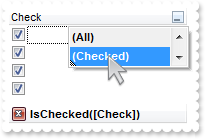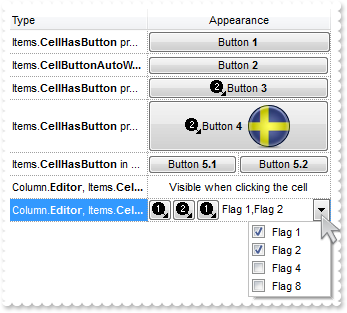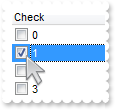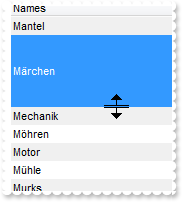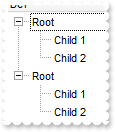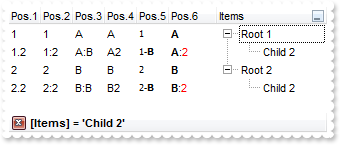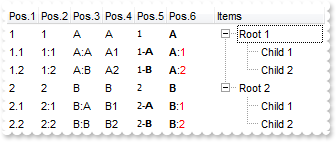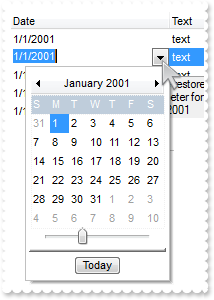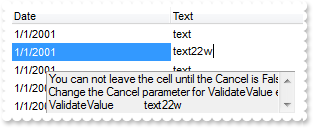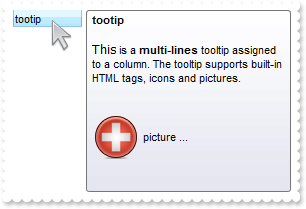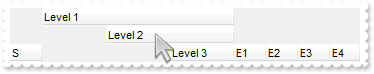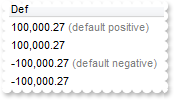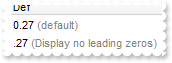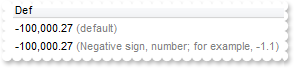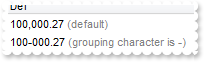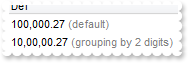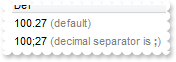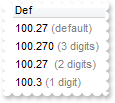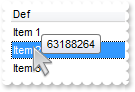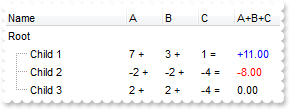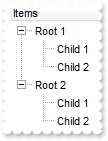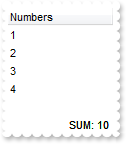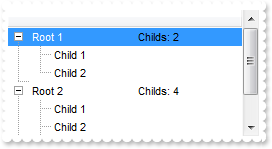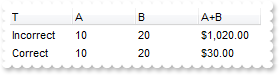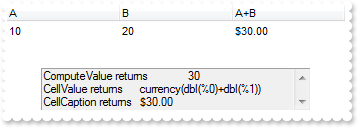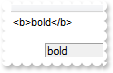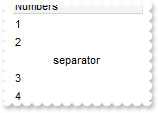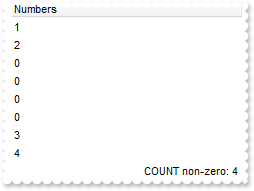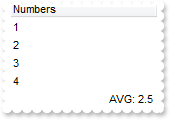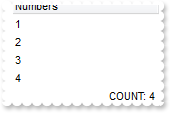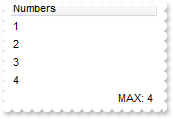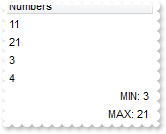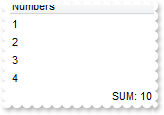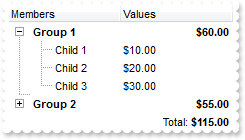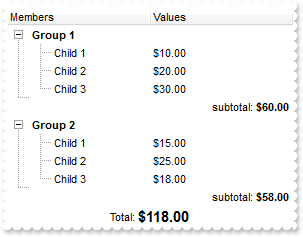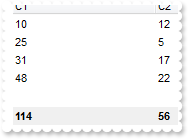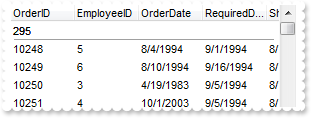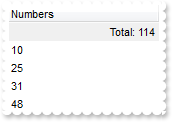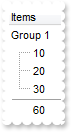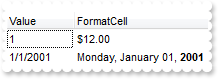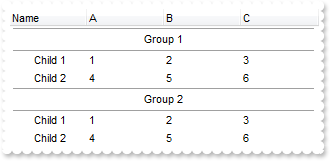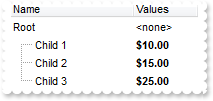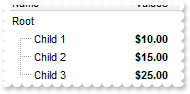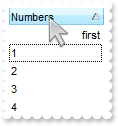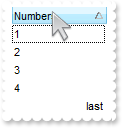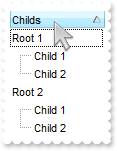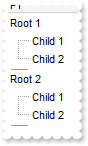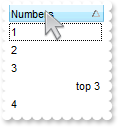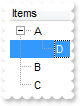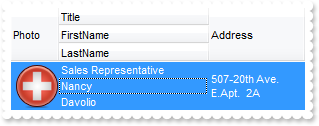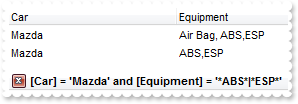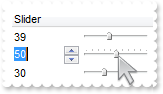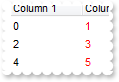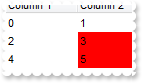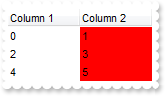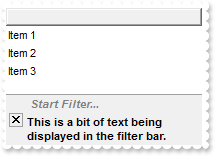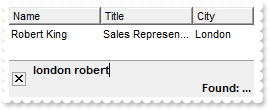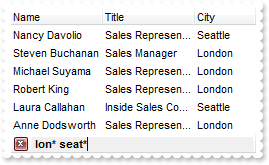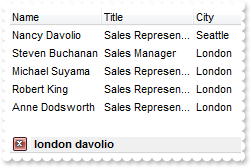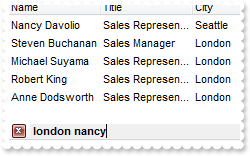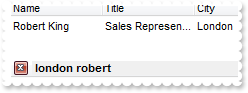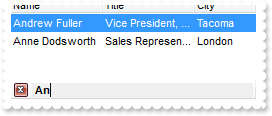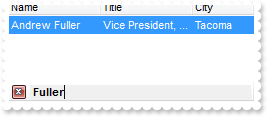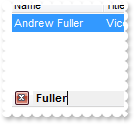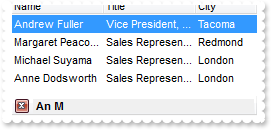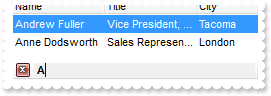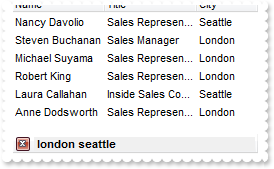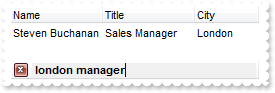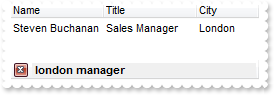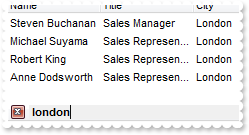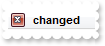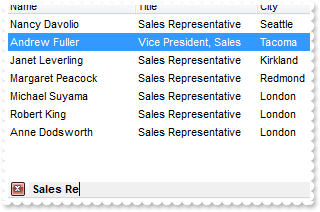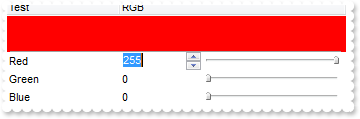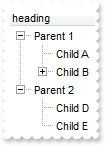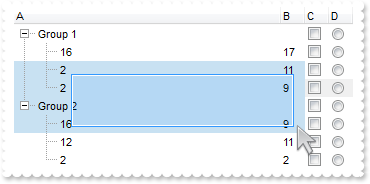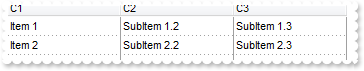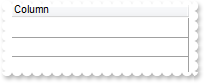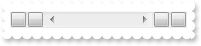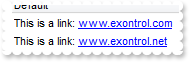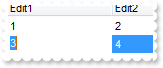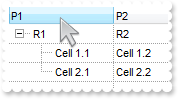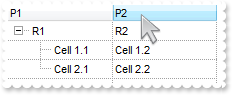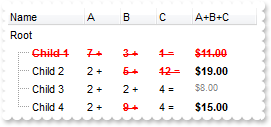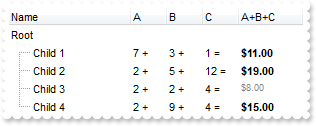|
700
|
How can I filter the check-boxes (method 1)
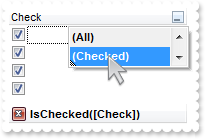
With Exgrid1
With .Columns.Add("Check")
With .Editor
.EditType = exontrol.EXGRIDLib.EditTypeEnum.CheckValueType
.set_Option(exontrol.EXGRIDLib.EditorOptionEnum.exCheckValue2,1)
End With
.DisplayFilterButton = True
.DisplayFilterPattern = False
.FilterType = exontrol.EXGRIDLib.FilterTypeEnum.exCheck
End With
With .Items
.AddItem(True)
.AddItem(True)
.AddItem(False)
.AddItem(True)
.AddItem(False)
.AddItem(True)
.AddItem(False)
End With
End With
|
|
699
|
How can add a button to control
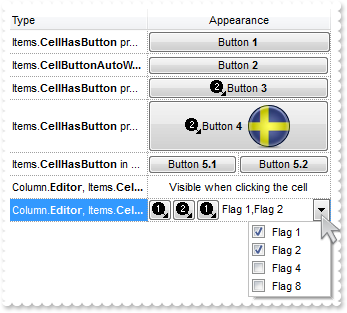
' ButtonClick event - Occurs when user clicks on the cell's button.
Private Sub Exgrid1_ButtonClick(ByVal sender As System.Object, ByVal Item As Integer, ByVal ColIndex As Integer, ByVal Key As Object) Handles Exgrid1.ButtonClick
With Exgrid1
Debug.Print( "ButtonClick" )
Debug.Print( .Items.get_CellCaption(Item,ColIndex) )
Debug.Print( Key )
End With
End Sub
Dim h,s
With Exgrid1
.BeginUpdate()
.DefaultItemHeight = 22
.HeaderHeight = 22
.Appearance = exontrol.EXGRIDLib.AppearanceEnum.None2
.DrawGridLines = exontrol.EXGRIDLib.GridLinesEnum.exRowLines
.ScrollBySingleLine = False
.Images("gBJJgBAIDAAGAAEAAQhYAf8Pf4hh0QihCJo2AEZjQAjEZFEaIEaEEaAIAkcbk0olUrlktl0vmExmUzmk1m03nE5nU7nk9n0/oFBoVDolFo1HpFJpVLplNp1PqFRqVTq" & _
"lVq1XrFZrVbrldr1fsFhsVjslls1ntFptVrtltt1vuFxuVzul1u13vF5vV7vl9v1/wGBwWDwmFw2HxGJxWLxmNx0xiFdyOTh8Tf9ZymXx+QytcyNgz8r0OblWjyWds+m" & _
"0ka1Vf1ta1+r1mos2xrG2xeZ0+a0W0qOx3GO4NV3WeyvD2XJ5XL5nN51aiw+lfSj0gkUkAEllHanHI5j/cHg8EZf7w8vl8j4f/qfEZeB09/vjLAB30+kZQAP/P5/H6/y" & _
"NAOAEAwCjMBwFAEDwJBMDwLBYAP2/8Hv8/gAGAD8LQs9w/nhDY/oygIA=")
.set_HTMLPicture("pic1","c:\exontrol\images\auction.gif")
With .Columns
With .Add("Type")
.Width = 48
.set_Def(exontrol.EXGRIDLib.DefColumnEnum.exCellValueFormat,1)
End With
With .Add("Appearance")
.set_Def(exontrol.EXGRIDLib.DefColumnEnum.exCellValueFormat,1)
.Alignment = exontrol.EXGRIDLib.AlignmentEnum.CenterAlignment
.HeaderAlignment = exontrol.EXGRIDLib.AlignmentEnum.CenterAlignment
End With
End With
With .Items
h = .AddItem("Items.<b>CellHasButton</b> property")
.set_CellValue(h,1,"Button <b>1</b>")
.set_CellHasButton(h,1,True)
h = .AddItem("Items.<b>CellButtonAutoWidth</b> property")
.set_CellValue(h,1," Button <b>2</b> ")
.set_CellHasButton(h,1,True)
.set_CellButtonAutoWidth(h,1,True)
h = .AddItem("Items.<b>CellHasButton</b> property")
.set_CellValue(h,1," <img>2</img>Button <b>3</b> ")
.set_CellHasButton(h,1,True)
.set_CellButtonAutoWidth(h,1,True)
h = .AddItem("Items.<b>CellHasButton</b> property")
.set_ItemHeight(h,32)
.set_CellValue(h,1," <img>2</img>Button <b>4</b> <img>pic1</img> ")
.set_CellHasButton(h,1,True)
.set_CellButtonAutoWidth(h,1,True)
h = .AddItem("Items.<b>CellHasButton</b> in splitted cells")
.set_CellValue(h,1," Button <b>5.1</b> ")
.set_CellHasButton(h,1,True)
.set_CellButtonAutoWidth(h,1,True)
s = .get_SplitCell(h,1)
.set_CellValue(0,s," Button <b>5.2</b> ")
.set_CellHasButton(0,s,True)
.set_CellButtonAutoWidth(0,s,True)
h = .AddItem("Column.<b>Editor</b>, Items.<b>CellEditor</b>")
.set_CellValue(h,1,"Visible when clicking the cell")
With .get_CellEditor(h,1)
.EditType = exontrol.EXGRIDLib.EditTypeEnum.EditType
.AddButton("B1",1,0,"This is a bit of text that's shown when the cursor hovers the button B1")
.AddButton("B3",2,1,"This is a bit of text that's shown when the cursor hovers the button B3")
.AddButton("B4",1,1,"This is a bit of text that's shown when the cursor hovers the button B4")
.ButtonWidth = 24
End With
h = .AddItem("Column.<b>Editor</b>, Items.<b>CellEditor</b>")
.set_CellValue(h,1,3)
With .get_CellEditor(h,1)
.EditType = exontrol.EXGRIDLib.EditTypeEnum.CheckListType
.AddItem(1,"Flag 1")
.AddItem(2,"Flag 2")
.AddItem(4,"Flag 4")
.AddItem(8,"Flag 8")
.AddButton("C1",1,0,"This is a bit of text that's shown when the cursor hovers the button C1")
.AddButton("C3",2,0,"This is a bit of text that's shown when the cursor hovers the button C2")
.AddButton("C4",1,0,"This is a bit of text that's shown when the cursor hovers the button C3")
.ButtonWidth = 24
End With
End With
.EndUpdate()
End With
|
|
698
|
The item is not getting selected when clicking the cell's checkbox. What should I do
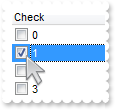
' CellStateChanged event - Fired after cell's state has been changed.
Private Sub Exgrid1_CellStateChanged(ByVal sender As System.Object, ByVal Item As Integer, ByVal ColIndex As Integer) Handles Exgrid1.CellStateChanged
With Exgrid1
.Items.set_SelectItem(Item,True)
End With
End Sub
With Exgrid1
.Columns.Add("Check").set_Def(exontrol.EXGRIDLib.DefColumnEnum.exCellHasCheckBox,True)
With .Items
.AddItem(0)
.AddItem(1)
.AddItem(2)
.AddItem(3)
End With
End With
|
|
697
|
Is it possible to limit the height of the item while resizing
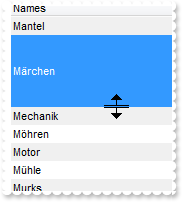
' AddItem event - Occurs after a new Item has been inserted to Items collection.
Private Sub Exgrid1_AddItem(ByVal sender As System.Object, ByVal Item As Integer) Handles Exgrid1.AddItem
With Exgrid1
.Items.set_ItemMinHeight(Item,18)
.Items.set_ItemMaxHeight(Item,72)
End With
End Sub
With Exgrid1
.BeginUpdate()
.ItemsAllowSizing = exontrol.EXGRIDLib.ItemsAllowSizingEnum.exResizeItem
.ScrollBySingleLine = False
.BackColorAlternate = Color.FromArgb(240,240,240)
.Columns.Add("Names")
With .Items
.AddItem("Mantel")
.AddItem("Mechanik")
.AddItem("Motor")
.AddItem("Murks")
.AddItem("Märchen")
.AddItem("Möhren")
.AddItem("Mühle")
End With
.Columns.Item(0).SortOrder = exontrol.EXGRIDLib.SortOrderEnum.SortAscending
.EndUpdate()
End With
|
|
696
|
Is it possible to copy the hierarchy of the control using the GetItems method
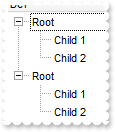
Dim h
With Exgrid1
.LinesAtRoot = exontrol.EXGRIDLib.LinesAtRootEnum.exLinesAtRoot
.Columns.Add("Def")
With .Items
h = .AddItem("Root")
.InsertItem(h,Nothing,"Child 1")
.InsertItem(h,Nothing,"Child 2")
End With
.PutItems(.GetItems(-1))
End With
|
|
695
|
Is it possible to auto-numbering the children items but still keeps the position after filtering
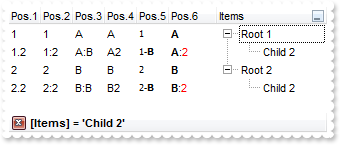
Dim h
With Exgrid1
.BeginUpdate()
.LinesAtRoot = exontrol.EXGRIDLib.LinesAtRootEnum.exLinesAtRoot
With .Columns.Add("Items")
.DisplayFilterButton = True
.FilterType = exontrol.EXGRIDLib.FilterTypeEnum.exFilter
.Filter = "Child 2"
End With
With .Columns.Add("Pos.1")
.FormatColumn = "1 ropos ''"
.Position = 0
.Width = 32
.AllowSizing = False
End With
With .Columns.Add("Pos.2")
.FormatColumn = "1 ropos ':'"
.Position = 1
.Width = 32
.AllowSizing = False
End With
With .Columns.Add("Pos.3")
.FormatColumn = "1 ropos ':|A-Z'"
.Position = 2
.Width = 32
.AllowSizing = False
End With
With .Columns.Add("Pos.4")
.FormatColumn = "1 ropos '|A-Z|'"
.Position = 3
.Width = 32
.AllowSizing = False
End With
With .Columns.Add("Pos.5")
.FormatColumn = "'<font Tahoma;7>' + 1 ropos '-<b>||A-Z'"
.set_Def(exontrol.EXGRIDLib.DefColumnEnum.exCellValueFormat,1)
.Position = 4
.Width = 32
.AllowSizing = False
End With
With .Columns.Add("Pos.6")
.FormatColumn = "'<b>'+ 1 ropos '</b>:<fgcolor=FF0000>|A-Z|'"
.set_Def(exontrol.EXGRIDLib.DefColumnEnum.exCellValueFormat,1)
.Position = 5
.Width = 48
.AllowSizing = False
End With
With .Items
h = .AddItem("Root 1")
.InsertItem(h,Nothing,"Child 1")
.InsertItem(h,Nothing,"Child 2")
.set_ExpandItem(h,True)
h = .AddItem("Root 2")
.InsertItem(h,Nothing,"Child 1")
.InsertItem(h,Nothing,"Child 2")
End With
.ApplyFilter()
.EndUpdate()
End With
|
|
694
|
Is it possible to auto-numbering the children items too
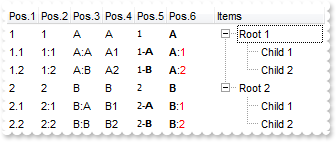
Dim h
With Exgrid1
.BeginUpdate()
.LinesAtRoot = exontrol.EXGRIDLib.LinesAtRootEnum.exLinesAtRoot
.Columns.Add("Items")
With .Columns.Add("Pos.1")
.FormatColumn = "1 rpos ''"
.Position = 0
.Width = 32
.AllowSizing = False
End With
With .Columns.Add("Pos.2")
.FormatColumn = "1 rpos ':'"
.Position = 1
.Width = 32
.AllowSizing = False
End With
With .Columns.Add("Pos.3")
.FormatColumn = "1 rpos ':|A-Z'"
.Position = 2
.Width = 32
.AllowSizing = False
End With
With .Columns.Add("Pos.4")
.FormatColumn = "1 rpos '|A-Z|'"
.Position = 3
.Width = 32
.AllowSizing = False
End With
With .Columns.Add("Pos.5")
.FormatColumn = "'<font Tahoma;7>' + 1 rpos '-<b>||A-Z'"
.set_Def(exontrol.EXGRIDLib.DefColumnEnum.exCellValueFormat,1)
.Position = 4
.Width = 32
.AllowSizing = False
End With
With .Columns.Add("Pos.6")
.FormatColumn = "'<b>'+ 1 rpos '</b>:<fgcolor=FF0000>|A-Z|'"
.set_Def(exontrol.EXGRIDLib.DefColumnEnum.exCellValueFormat,1)
.Position = 5
.Width = 48
.AllowSizing = False
End With
With .Items
h = .AddItem("Root 1")
.InsertItem(h,Nothing,"Child 1")
.InsertItem(h,Nothing,"Child 2")
.set_ExpandItem(h,True)
h = .AddItem("Root 2")
.InsertItem(h,Nothing,"Child 1")
.InsertItem(h,Nothing,"Child 2")
End With
.EndUpdate()
End With
|
|
693
|
Is it possible to cancel or discard the values during validation
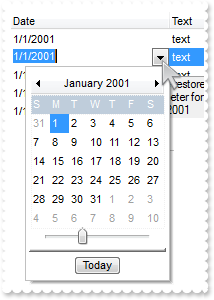
' ValidateValue event - Occurs before user changes the cell's value.
Private Sub Exgrid1_ValidateValue(ByVal sender As System.Object, ByVal Item As Integer, ByVal ColIndex As Integer, ByVal NewValue As Object, ByRef Cancel As Boolean) Handles Exgrid1.ValidateValue
With Exgrid1
Debug.Print( "ValidateValue" )
Debug.Print( NewValue )
Debug.Print( "Change the Cancel parameter for ValidateValue event to accept/decline the newly value. " )
Debug.Print( "The DiscardValidateValue restores back the previously values." )
.DiscardValidateValue()
End With
End Sub
With Exgrid1
.BeginUpdate()
.CauseValidateValue = exontrol.EXGRIDLib.ValidateValueType.exValidateCell
.Columns.Add("Date").Editor.EditType = exontrol.EXGRIDLib.EditTypeEnum.DateType
.Columns.Add("Text").Editor.EditType = exontrol.EXGRIDLib.EditTypeEnum.EditType
With .Items
.set_CellValue(.AddItem(#1/1/2001#),1,"text")
.set_CellValue(.AddItem(#1/1/2001#),1,"text")
.set_CellValue(.AddItem(#1/1/2001#),1,"text")
.set_CellValue(.AddItem(#1/1/2001#),1,"text")
.set_CellValue(.AddItem(#1/1/2001#),1,"text")
End With
.EndUpdate()
End With
|
|
692
|
Is it possible to validate the values of the cells only when user leaves the focused item
' ValidateValue event - Occurs before user changes the cell's value.
Private Sub Exgrid1_ValidateValue(ByVal sender As System.Object, ByVal Item As Integer, ByVal ColIndex As Integer, ByVal NewValue As Object, ByRef Cancel As Boolean) Handles Exgrid1.ValidateValue
With Exgrid1
Debug.Print( "ValidateValue" )
Debug.Print( NewValue )
Debug.Print( "Change the Cancel parameter for ValidateValue event to accept/decline the newly value. " )
Cancel = True
Debug.Print( "You can not leave the item/record until the Cancel is False." )
End With
End Sub
With Exgrid1
.BeginUpdate()
.CauseValidateValue = exontrol.EXGRIDLib.ValidateValueType.exValidateItem
.Columns.Add("Date").Editor.EditType = exontrol.EXGRIDLib.EditTypeEnum.DateType
.Columns.Add("Text").Editor.EditType = exontrol.EXGRIDLib.EditTypeEnum.EditType
With .Items
.set_CellValue(.AddItem(#1/1/2001#),1,"text")
.set_CellValue(.AddItem(#1/1/2001#),1,"text")
.set_CellValue(.AddItem(#1/1/2001#),1,"text")
.set_CellValue(.AddItem(#1/1/2001#),1,"text")
.set_CellValue(.AddItem(#1/1/2001#),1,"text")
End With
.EndUpdate()
End With
|
|
691
|
We would like to validate the values of the cells. Is it possible
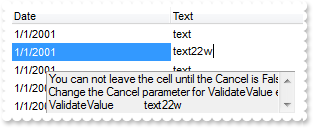
' ValidateValue event - Occurs before user changes the cell's value.
Private Sub Exgrid1_ValidateValue(ByVal sender As System.Object, ByVal Item As Integer, ByVal ColIndex As Integer, ByVal NewValue As Object, ByRef Cancel As Boolean) Handles Exgrid1.ValidateValue
With Exgrid1
Debug.Print( "ValidateValue" )
Debug.Print( NewValue )
Debug.Print( "Change the Cancel parameter for ValidateValue event to accept/decline the newly value." )
Cancel = True
Debug.Print( "You can not leave the cell until the Cancel is False." )
End With
End Sub
With Exgrid1
.BeginUpdate()
.CauseValidateValue = exontrol.EXGRIDLib.ValidateValueType.exValidateCell
.Columns.Add("Date").Editor.EditType = exontrol.EXGRIDLib.EditTypeEnum.DateType
.Columns.Add("Text").Editor.EditType = exontrol.EXGRIDLib.EditTypeEnum.EditType
With .Items
.set_CellValue(.AddItem(#1/1/2001#),1,"text")
.set_CellValue(.AddItem(#1/1/2001#),1,"text")
.set_CellValue(.AddItem(#1/1/2001#),1,"text")
.set_CellValue(.AddItem(#1/1/2001#),1,"text")
.set_CellValue(.AddItem(#1/1/2001#),1,"text")
End With
.EndUpdate()
End With
|
|
690
|
Is there any way to add auto-numbering

With Exgrid1
With .Columns
.Add("Items")
With .Add("Pos")
.FormatColumn = "1 pos ''"
.Position = 0
End With
End With
With .Items
.AddItem("Item 1")
.AddItem("Item 2")
.AddItem("Item 3")
End With
End With
|
|
689
|
Does your control supports multiple lines tooltip
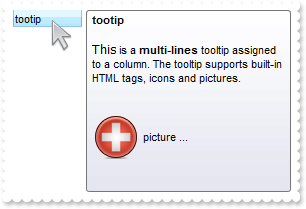
With Exgrid1
.set_HTMLPicture("pic1","c:\exontrol\images\zipdisk.gif")
.ToolTipDelay = 1
.Columns.Add("tootip").ToolTip = "<br><font Tahoma;10>This</font> is a <b>multi-lines</b> tooltip assigned to a column. The tooltip supports built-in HTML tags, " & _
"icons and pictures.<br><br><br><img>pic1</img> picture ... <br><br>"
End With
|
|
688
|
How can I prevent highlighting the column from the cursor - point
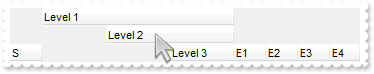
With Exgrid1
.VisualAppearance.Add(1,"gBFLBCJwBAEHhEJAEGg4BI0IQAAYAQGKIYBkAKBQAGaAoDDUOQzQwAAxDKKUEwsACEIrjKCYVgOHYYRrIMYgBCMJhLEoaZLhEZRQiqDYtRDFQBSDDcPw/EaRZohGaYJ" & _
"gEgI=")
.set_Background32(exontrol.EXGRIDLib.BackgroundPartEnum.exCursorHoverColumn,&H1000000)
.Columns.Add("S").Width = 32
.Columns.Add("Level 1").LevelKey = 1
.Columns.Add("Level 2").LevelKey = 1
.Columns.Add("Level 3").LevelKey = 1
.Columns.Add("E1").Width = 32
.Columns.Add("E2").Width = 32
.Columns.Add("E3").Width = 32
.Columns.Add("E4").Width = 32
End With
|
|
687
|
Is it possible display numbers in the same format no matter of regional settings in the control panel
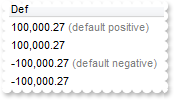
Dim h
With Exgrid1
.BeginUpdate()
.Columns.Add("Def").set_Def(exontrol.EXGRIDLib.DefColumnEnum.exCellValueFormat,1)
With .Items
h = .AddItem(100000.27)
.set_FormatCell(h,0,"(value format '') + ' <fgcolor=808080>(default positive)'")
h = .AddItem(100000.27)
.set_FormatCell(h,0,"(value format '2|.|3|,|1|1')")
h = .AddItem(-100000.27)
.set_FormatCell(h,0,"(value format '') + ' <fgcolor=808080>(default negative)'")
h = .AddItem(-100000.27)
.set_FormatCell(h,0,"(value format '2|.|3|,|1|1')")
End With
.EndUpdate()
End With
|
|
686
|
Is it possible to add a 0 for numbers less than 1 instead .7 to show 0.8
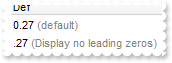
Dim h
With Exgrid1
.BeginUpdate()
.Columns.Add("Def").set_Def(exontrol.EXGRIDLib.DefColumnEnum.exCellValueFormat,1)
With .Items
h = .AddItem(0.27)
.set_FormatCell(h,0,"(value format '') + ' <fgcolor=808080>(default)'")
h = .AddItem(0.27)
.set_FormatCell(h,0,"(value format '|||||0') + ' <fgcolor=808080>(Display no leading zeros)'")
End With
.EndUpdate()
End With
|
|
685
|
How can I specify the format for negative numbers
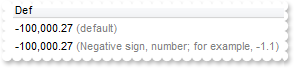
Dim h
With Exgrid1
.BeginUpdate()
.Columns.Add("Def").set_Def(exontrol.EXGRIDLib.DefColumnEnum.exCellValueFormat,1)
With .Items
h = .AddItem(-100000.27)
.set_FormatCell(h,0,"(value format '') + ' <fgcolor=808080>(default)'")
h = .AddItem(-100000.27)
.set_FormatCell(h,0,"(value format '||||1') + ' <fgcolor=808080>(Negative sign, number; for example, -1.1)'")
End With
.EndUpdate()
End With
|
|
684
|
Is it possible to change the grouping character when display numbers
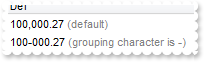
Dim h
With Exgrid1
.BeginUpdate()
.Columns.Add("Def").set_Def(exontrol.EXGRIDLib.DefColumnEnum.exCellValueFormat,1)
With .Items
h = .AddItem(100000.27)
.set_FormatCell(h,0,"(value format '') + ' <fgcolor=808080>(default)'")
h = .AddItem(100000.27)
.set_FormatCell(h,0,"(value format '|||-') + ' <fgcolor=808080>(grouping character is -)'")
End With
.EndUpdate()
End With
|
|
683
|
How can I display numbers with 2 digits in each group
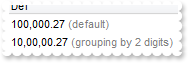
Dim h
With Exgrid1
.BeginUpdate()
.Columns.Add("Def").set_Def(exontrol.EXGRIDLib.DefColumnEnum.exCellValueFormat,1)
With .Items
h = .AddItem(100000.27)
.set_FormatCell(h,0,"(value format '') + ' <fgcolor=808080>(default)'")
h = .AddItem(100000.27)
.set_FormatCell(h,0,"(value format '||2') + ' <fgcolor=808080>(grouping by 2 digits)'")
End With
.EndUpdate()
End With
|
|
682
|
How can I display my numbers using a different decimal separator
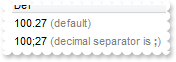
Dim h
With Exgrid1
.BeginUpdate()
.Columns.Add("Def").set_Def(exontrol.EXGRIDLib.DefColumnEnum.exCellValueFormat,1)
With .Items
h = .AddItem(100.27)
.set_FormatCell(h,0,"(value format '') + ' <fgcolor=808080>(default)'")
h = .AddItem(100.27)
.set_FormatCell(h,0,"(value format '|;') + ' <fgcolor=808080>(decimal separator is <b>;</b>)'")
End With
.EndUpdate()
End With
|
|
681
|
Is it possible to display the numbers using 3 (three) digits
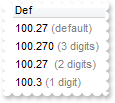
Dim h
With Exgrid1
.BeginUpdate()
.Columns.Add("Def").set_Def(exontrol.EXGRIDLib.DefColumnEnum.exCellValueFormat,1)
With .Items
h = .AddItem(100.27)
.set_FormatCell(h,0,"(value format '') + ' <fgcolor=808080>(default)'")
h = .AddItem(100.27)
.set_FormatCell(h,0,"(value format '3') + ' <fgcolor=808080>(3 digits)'")
h = .AddItem(100.27)
.set_FormatCell(h,0,"(value format 2) + ' <fgcolor=808080>(2 digits)'")
h = .AddItem(100.27)
.set_FormatCell(h,0,"(value format 1) + ' <fgcolor=808080>(1 digit)'")
End With
.EndUpdate()
End With
|
|
680
|
Is there any option to show the tooltip programmatically
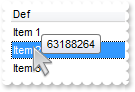
' MouseMove event - Occurs when the user moves the mouse.
Private Sub Exgrid1_MouseMoveEvent(ByVal sender As System.Object, ByVal Button As Short, ByVal Shift As Short, ByVal X As Integer, ByVal Y As Integer) Handles Exgrid1.MouseMoveEvent
Dim c,hit
With Exgrid1
.ShowToolTip(.get_ItemFromPoint(-1,-1,c,hit),"","8","8")
End With
End Sub
With Exgrid1
.BeginUpdate()
.Columns.Add("Def")
With .Items
.AddItem("Item 1")
.AddItem("Item 2")
.AddItem("Item 3")
End With
.EndUpdate()
End With
|
|
679
|
How can I specify the column's width to be the same for all columns

With Exgrid1
With .Columns
.Add("A")
.Add("B")
.Add("C")
End With
.DrawGridLines = exontrol.EXGRIDLib.GridLinesEnum.exAllLines
.ColumnAutoResize = True
End With
|
|
678
|
How can I set the column's width to my desired width

With Exgrid1
.ColumnAutoResize = False
With .Columns
.Add("A").Width = 128
.Add("B").Width = 128
End With
.DrawGridLines = exontrol.EXGRIDLib.GridLinesEnum.exAllLines
End With
|
|
677
|
Is it possible to format numbers
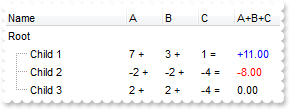
Dim h,h1
With Exgrid1
.BeginUpdate()
.MarkSearchColumn = False
With .Columns
.Add("Name")
With .Add("A")
.SortType = exontrol.EXGRIDLib.SortTypeEnum.SortNumeric
.AllowSizing = False
.Width = 36
.FormatColumn = "len(value) ? value + ' +'"
.Editor.EditType = exontrol.EXGRIDLib.EditTypeEnum.SpinType
End With
With .Add("B")
.SortType = exontrol.EXGRIDLib.SortTypeEnum.SortNumeric
.AllowSizing = False
.Width = 36
.FormatColumn = "len(value) ? value + ' +'"
.Editor.EditType = exontrol.EXGRIDLib.EditTypeEnum.SpinType
End With
With .Add("C")
.SortType = exontrol.EXGRIDLib.SortTypeEnum.SortNumeric
.AllowSizing = False
.Width = 36
.FormatColumn = "len(value) ? value + ' ='"
.Editor.EditType = exontrol.EXGRIDLib.EditTypeEnum.SpinType
End With
With .Add("A+B+C")
.SortType = exontrol.EXGRIDLib.SortTypeEnum.SortNumeric
.Width = 64
.ComputedField = "dbl(%1)+dbl(%2)+dbl(%3)"
.FormatColumn = "type(value) in (0,1) ? 'null' : ( dbl(value)<0 ? '<fgcolor=FF0000>'+ (value format '2|.|3|,|1' ) : (dbl(value)>0 ? '<fgcolor=00" & _
"00FF>+'+(value format '2|.|3|,' ): '0.00') )"
.set_Def(exontrol.EXGRIDLib.DefColumnEnum.exCellValueFormat,1)
End With
End With
With .Items
h = .AddItem("Root")
.set_CellValueFormat(h,4,exontrol.EXGRIDLib.ValueFormatEnum.exComputedField)
h1 = .InsertItem(h,Nothing,"Child 1")
.set_CellValue(h1,1,7)
.set_CellValue(h1,2,3)
.set_CellValue(h1,3,1)
h1 = .InsertItem(h,Nothing,"Child 2")
.set_CellValue(h1,1,-2)
.set_CellValue(h1,2,-2)
.set_CellValue(h1,3,-4)
h1 = .InsertItem(h,Nothing,"Child 3")
.set_CellValue(h1,1,2)
.set_CellValue(h1,2,2)
.set_CellValue(h1,3,-4)
.set_ExpandItem(h,True)
End With
.EndUpdate()
End With
|
|
676
|
How can I collapse all items

Dim h
With Exgrid1
.BeginUpdate()
.LinesAtRoot = exontrol.EXGRIDLib.LinesAtRootEnum.exLinesAtRoot
.Columns.Add("Items")
With .Items
h = .AddItem("Root 1")
.InsertItem(h,Nothing,"Child 1")
.InsertItem(h,Nothing,"Child 2")
h = .AddItem("Root 2")
.InsertItem(h,Nothing,"Child 1")
.InsertItem(h,Nothing,"Child 2")
.set_ExpandItem(0,False)
End With
.EndUpdate()
End With
|
|
675
|
How can I expand all items
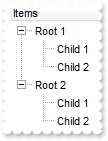
Dim h
With Exgrid1
.BeginUpdate()
.LinesAtRoot = exontrol.EXGRIDLib.LinesAtRootEnum.exLinesAtRoot
.Columns.Add("Items")
With .Items
h = .AddItem("Root 1")
.InsertItem(h,Nothing,"Child 1")
.InsertItem(h,Nothing,"Child 2")
h = .AddItem("Root 2")
.InsertItem(h,Nothing,"Child 1")
.InsertItem(h,Nothing,"Child 2")
.set_ExpandItem(0,True)
End With
.EndUpdate()
End With
|
|
674
|
Can I display a total field without having to add a child item
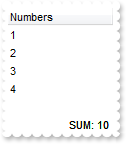
Dim h
With Exgrid1
.BeginUpdate()
With .Columns.Add("Numbers")
.SortType = exontrol.EXGRIDLib.SortTypeEnum.SortNumeric
With .Editor
.EditType = exontrol.EXGRIDLib.EditTypeEnum.SpinType
.Numeric = exontrol.EXGRIDLib.NumericEnum.exFloat
End With
End With
With .Items
.AddItem(1)
.AddItem(2)
.AddItem(3)
.AddItem(4)
.set_LockedItemCount(exontrol.EXGRIDLib.VAlignmentEnum.exBottom,1)
h = .get_LockedItem(exontrol.EXGRIDLib.VAlignmentEnum.exBottom,0)
.set_CellValue(h,0,"sum(all,dir,dbl(%0))")
.set_SortableItem(h,False)
.set_CellValueFormat(h,0,exontrol.EXGRIDLib.ValueFormatEnum.exTotalField)
.set_CellHAlignment(h,0,exontrol.EXGRIDLib.AlignmentEnum.RightAlignment)
.set_FormatCell(h,0,"'SUM: '+value")
End With
.EndUpdate()
End With
|
|
673
|
Can I display the number of child items
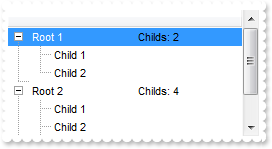
Dim h,hx
With Exgrid1
.BeginUpdate()
.LinesAtRoot = exontrol.EXGRIDLib.LinesAtRootEnum.exGroupLinesAtRoot
.Columns.Add("")
With .Items
h = .AddItem("Root 1")
hx = .get_SplitCell(h,0)
.set_CellValue(0,hx,"count(current,dir,1)")
.set_CellValueFormat(0,hx,exontrol.EXGRIDLib.ValueFormatEnum.exTotalField)
.set_FormatCell(0,hx,"'Childs: ' + value")
.InsertItem(h,Nothing,"Child 1")
.InsertItem(h,Nothing,"Child 2")
.set_ExpandItem(h,True)
h = .AddItem("Root 2")
hx = .get_SplitCell(h,0)
.set_CellValue(0,hx,"count(current,dir,1)")
.set_CellValueFormat(0,hx,exontrol.EXGRIDLib.ValueFormatEnum.exTotalField)
.set_FormatCell(0,hx,"'Childs: ' + value")
.InsertItem(h,Nothing,"Child 1")
.InsertItem(h,Nothing,"Child 2")
.InsertItem(h,Nothing,"Child 3")
.InsertItem(h,Nothing,"Child 4")
End With
.EndUpdate()
End With
|
|
672
|
My field does not display the correctly computed value if I enter data using the control's editors ( concatenation of strings ). What am I doing wrong
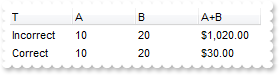
Dim h
With Exgrid1
.BeginUpdate()
.Columns.Add("T")
With .Columns.Add("A").Editor
.Numeric = exontrol.EXGRIDLib.NumericEnum.exInteger
.EditType = exontrol.EXGRIDLib.EditTypeEnum.SpinType
End With
With .Columns.Add("B").Editor
.Numeric = exontrol.EXGRIDLib.NumericEnum.exInteger
.EditType = exontrol.EXGRIDLib.EditTypeEnum.SpinType
End With
.Columns.Add("A+B")
With .Items
h = .AddItem("Incorrect")
.set_CellToolTip(h,0,"Just type a number in the column A or B. The result will be concaternated")
.set_CellValue(h,1,"10")
.set_CellValue(h,2,"20")
.set_CellValue(h,3,"currency(%1+%2)")
.set_CellValueFormat(h,3,exontrol.EXGRIDLib.ValueFormatEnum.exComputedField)
h = .AddItem("Correct")
.set_CellValue(h,1,10)
.set_CellValue(h,2,20)
.set_CellValue(h,3,"currency(dbl(%1)+dbl(%2))")
.set_CellValueFormat(h,3,exontrol.EXGRIDLib.ValueFormatEnum.exComputedField)
End With
.EndUpdate()
End With
|
|
671
|
The CellValue/CellCaption property gets the result of a computed/total field with text formatting. Is it possible to get that value without text formatting
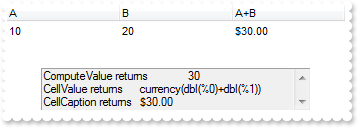
Dim h
With Exgrid1
.BeginUpdate()
.Columns.Add("A").Editor.EditType = exontrol.EXGRIDLib.EditTypeEnum.SpinType
.Columns.Add("B").Editor.EditType = exontrol.EXGRIDLib.EditTypeEnum.SpinType
.Columns.Add("A+B")
With .Items
h = .AddItem(10)
.set_CellValue(h,1,20)
.set_CellValueFormat(h,2,exontrol.EXGRIDLib.ValueFormatEnum.exComputedField)
.set_CellValue(h,2,"currency(dbl(%0)+dbl(%1))")
Debug.Print( "CellCaption returns " )
Debug.Print( .get_CellCaption(h,2) )
Debug.Print( "CellValue returns " )
Debug.Print( .get_CellValue(h,2) )
Debug.Print( "ComputeValue returns " )
Debug.Print( .get_ComputeValue("dbl(%0)+dbl(%1)",h,0,.get_CellValueFormat(h,2)) )
End With
.EndUpdate()
End With
|
|
670
|
Can I get the result of a specified formula as your control does using the ComputedField property
Dim h
With Exgrid1
.BeginUpdate()
.Columns.Add("A")
.Columns.Add("B")
With .Items
h = .AddItem(10)
.set_CellValue(h,1,20)
Debug.Print( "A+B is " )
Debug.Print( .get_ComputeValue("dbl(%0)+dbl(%1)",h,0,2) )
End With
.EndUpdate()
End With
|
|
669
|
Is it possible to get the text without HTML formatting
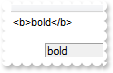
Dim h
With Exgrid1
.BeginUpdate()
.Columns.Add("")
With .Items
h = .AddItem("<b>bold</b>")
Debug.Print( .get_ComputeValue(.get_CellValue(h,0),h,0,1) )
End With
.EndUpdate()
End With
|
|
668
|
Can I specify an item to be a separator
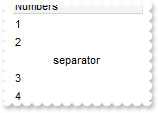
Dim h
With Exgrid1
.BeginUpdate()
.TreeColumnIndex = -1
.SortOnClick = exontrol.EXGRIDLib.SortOnClickEnum.exNoSort
.Columns.Add("Numbers")
With .Items
.AddItem(1)
.AddItem(2)
h = .AddItem("separator")
.set_SelectableItem(h,False)
.set_ItemDivider(h,0)
.set_ItemDividerLineAlignment(h,exontrol.EXGRIDLib.DividerAlignmentEnum.DividerCenter)
.set_ItemDividerLine(h,exontrol.EXGRIDLib.DividerLineEnum.ThinLine)
.set_CellHAlignment(h,0,exontrol.EXGRIDLib.AlignmentEnum.CenterAlignment)
.AddItem(3)
.AddItem(4)
End With
.EndUpdate()
End With
|
|
667
|
How can I count only non-zero values
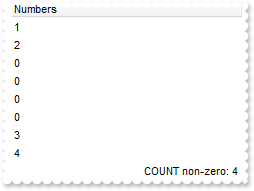
Dim h
With Exgrid1
.BeginUpdate()
.Columns.Add("Numbers").SortType = exontrol.EXGRIDLib.SortTypeEnum.SortNumeric
With .Items
.AddItem(1)
.AddItem(2)
.AddItem(0)
.AddItem(0)
.AddItem(0)
.AddItem(0)
.AddItem(3)
.AddItem(4)
h = .AddItem("sum(all,dir,dbl(%0)?1:0)")
.set_SortableItem(h,False)
.set_CellValueFormat(h,0,exontrol.EXGRIDLib.ValueFormatEnum.exTotalField)
.set_CellHAlignment(h,0,exontrol.EXGRIDLib.AlignmentEnum.RightAlignment)
.set_FormatCell(h,0,"'COUNT non-zero: '+value")
End With
.EndUpdate()
End With
|
|
666
|
How can I add a AVG ( average ) field
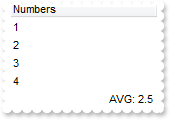
Dim h
With Exgrid1
.BeginUpdate()
.Columns.Add("Numbers").SortType = exontrol.EXGRIDLib.SortTypeEnum.SortNumeric
With .Items
.AddItem(1)
.AddItem(2)
.AddItem(3)
.AddItem(4)
h = .AddItem("avg(all,dir,dbl(%0))")
.set_SortableItem(h,False)
.set_CellValueFormat(h,0,exontrol.EXGRIDLib.ValueFormatEnum.exTotalField)
.set_CellHAlignment(h,0,exontrol.EXGRIDLib.AlignmentEnum.RightAlignment)
.set_FormatCell(h,0,"'AVG: '+value")
End With
.EndUpdate()
End With
|
|
665
|
How can I add a COUNT field
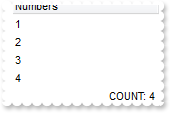
Dim h
With Exgrid1
.BeginUpdate()
.Columns.Add("Numbers").SortType = exontrol.EXGRIDLib.SortTypeEnum.SortNumeric
With .Items
.AddItem(1)
.AddItem(2)
.AddItem(3)
.AddItem(4)
h = .AddItem("count(all,dir,0)")
.set_SortableItem(h,False)
.set_CellValueFormat(h,0,exontrol.EXGRIDLib.ValueFormatEnum.exTotalField)
.set_CellHAlignment(h,0,exontrol.EXGRIDLib.AlignmentEnum.RightAlignment)
.set_FormatCell(h,0,"'COUNT: '+value")
End With
.EndUpdate()
End With
|
|
664
|
How can I add a MAX field
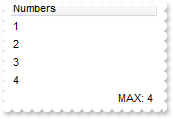
Dim h
With Exgrid1
.BeginUpdate()
.Columns.Add("Numbers").SortType = exontrol.EXGRIDLib.SortTypeEnum.SortNumeric
With .Items
.AddItem(1)
.AddItem(2)
.AddItem(3)
.AddItem(4)
h = .AddItem("max(all,dir,dbl(%0))")
.set_SortableItem(h,False)
.set_CellValueFormat(h,0,exontrol.EXGRIDLib.ValueFormatEnum.exTotalField)
.set_CellHAlignment(h,0,exontrol.EXGRIDLib.AlignmentEnum.RightAlignment)
.set_FormatCell(h,0,"'MAX: '+value")
End With
.EndUpdate()
End With
|
|
663
|
How can I add a MIN or MAX field (for numbers)
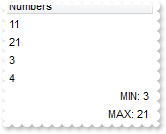
Dim h
With Exgrid1
.BeginUpdate()
.Columns.Add("Numbers").SortType = exontrol.EXGRIDLib.SortTypeEnum.SortNumeric
With .Items
.AddItem(11)
.AddItem(21)
.AddItem(3)
.AddItem(4)
h = .AddItem("min(all,dir,dbl(%0))")
.set_SortableItem(h,False)
.set_CellValueFormat(h,0,exontrol.EXGRIDLib.ValueFormatEnum.exTotalField)
.set_CellHAlignment(h,0,exontrol.EXGRIDLib.AlignmentEnum.RightAlignment)
.set_FormatCell(h,0,"'MIN: '+value")
h = .AddItem("max(all,dir,dbl(%0))")
.set_SortableItem(h,False)
.set_CellValueFormat(h,0,exontrol.EXGRIDLib.ValueFormatEnum.exTotalField)
.set_CellHAlignment(h,0,exontrol.EXGRIDLib.AlignmentEnum.RightAlignment)
.set_FormatCell(h,0,"'MAX: '+value")
End With
.EndUpdate()
End With
|
|
662
|
How can I add a SUM field
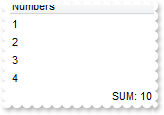
Dim h
With Exgrid1
.BeginUpdate()
.Columns.Add("Numbers").SortType = exontrol.EXGRIDLib.SortTypeEnum.SortNumeric
With .Items
.AddItem(1)
.AddItem(2)
.AddItem(3)
.AddItem(4)
h = .AddItem("sum(all,dir,dbl(%0))")
.set_SortableItem(h,False)
.set_CellValueFormat(h,0,exontrol.EXGRIDLib.ValueFormatEnum.exTotalField)
.set_CellHAlignment(h,0,exontrol.EXGRIDLib.AlignmentEnum.RightAlignment)
.set_FormatCell(h,0,"'SUM: '+value")
End With
.EndUpdate()
End With
|
|
661
|
How can I add total and subtotals fields
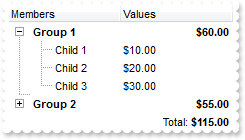
' Change event - Occurs when the user changes the cell's content.
Private Sub Exgrid1_Change(ByVal sender As System.Object, ByVal Item As Integer, ByVal ColIndex As Integer, ByRef NewValue As Object) Handles Exgrid1.Change
With Exgrid1
.Refresh()
End With
End Sub
Dim h
With Exgrid1
.BeginUpdate()
.LinesAtRoot = exontrol.EXGRIDLib.LinesAtRootEnum.exGroupLinesAtRoot
.Columns.Add("Members")
With .Columns.Add("Values")
.FormatColumn = "currency(value)"
With .Editor
.EditType = exontrol.EXGRIDLib.EditTypeEnum.SpinType
.Numeric = exontrol.EXGRIDLib.NumericEnum.exInteger
End With
End With
With .Items
h = .AddItem("Group 1")
.set_ItemBold(h,True)
.set_CellEditorVisible(h,1,exontrol.EXGRIDLib.EditorVisibleEnum.exEditorHidden)
.set_CellValue(h,1,"sum(current,dir,dbl(%1))")
.set_CellValueFormat(h,1,exontrol.EXGRIDLib.ValueFormatEnum.exTotalField Or exontrol.EXGRIDLib.ValueFormatEnum.exHTML)
.set_CellHAlignment(h,1,exontrol.EXGRIDLib.AlignmentEnum.RightAlignment)
.set_CellValue(.InsertItem(h,Nothing,"Child 1"),1,10)
.set_CellValue(.InsertItem(h,Nothing,"Child 2"),1,20)
.set_CellValue(.InsertItem(h,Nothing,"Child 3"),1,30)
.set_ExpandItem(h,True)
h = .AddItem("Group 2")
.set_ItemBold(h,True)
.set_CellEditorVisible(h,1,exontrol.EXGRIDLib.EditorVisibleEnum.exEditorHidden)
.set_CellValue(h,1,"sum(current,dir,dbl(%1))")
.set_CellValueFormat(h,1,exontrol.EXGRIDLib.ValueFormatEnum.exTotalField Or exontrol.EXGRIDLib.ValueFormatEnum.exHTML)
.set_CellHAlignment(h,1,exontrol.EXGRIDLib.AlignmentEnum.RightAlignment)
.set_CellValue(.InsertItem(h,Nothing,"Child 1"),1,5)
.set_CellValue(.InsertItem(h,Nothing,"Child 2"),1,15)
.set_CellValue(.InsertItem(h,Nothing,"Child 3"),1,35)
h = .AddItem("total")
.set_CellValue(h,1,"sum(all,rec,dbl(%1))")
.set_CellValueFormat(h,1,exontrol.EXGRIDLib.ValueFormatEnum.exTotalField Or exontrol.EXGRIDLib.ValueFormatEnum.exHTML)
.set_CellEditorVisible(h,1,exontrol.EXGRIDLib.EditorVisibleEnum.exEditorHidden)
.set_FormatCell(h,1,"'Total: <b>' + currency(value)")
.set_CellHAlignment(h,1,exontrol.EXGRIDLib.AlignmentEnum.RightAlignment)
.set_ItemDivider(h,1)
.set_ItemDividerLineAlignment(h,exontrol.EXGRIDLib.DividerAlignmentEnum.DividerCenter)
.set_ItemDividerLine(h,exontrol.EXGRIDLib.DividerLineEnum.DoubleLine)
.set_SortableItem(h,False)
End With
.EndUpdate()
End With
|
|
660
|
Is is possible to have subtotal items, and a grand total item
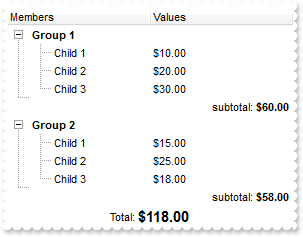
' Change event - Occurs when the user changes the cell's content.
Private Sub Exgrid1_Change(ByVal sender As System.Object, ByVal Item As Integer, ByVal ColIndex As Integer, ByRef NewValue As Object) Handles Exgrid1.Change
With Exgrid1
.Refresh()
End With
End Sub
Dim h,hT
With Exgrid1
.BeginUpdate()
.BackColor = Color.FromArgb(255,255,255)
.LinesAtRoot = exontrol.EXGRIDLib.LinesAtRootEnum.exGroupLinesAtRoot
.ShowFocusRect = False
.Columns.Add("Members")
With .Columns.Add("Values")
.FormatColumn = "currency(value)"
With .Editor
.EditType = exontrol.EXGRIDLib.EditTypeEnum.SpinType
.Numeric = exontrol.EXGRIDLib.NumericEnum.exInteger
End With
End With
With .Items
h = .AddItem("Group 1")
.set_ItemBold(h,True)
.set_SortableItem(h,False)
.set_CellEditorVisible(h,1,exontrol.EXGRIDLib.EditorVisibleEnum.exEditorHidden)
.set_FormatCell(h,1," ")
.set_CellValue(.InsertItem(h,Nothing,"Child 1"),1,10)
.set_CellValue(.InsertItem(h,Nothing,"Child 2"),1,20)
.set_CellValue(.InsertItem(h,Nothing,"Child 3"),1,30)
hT = .InsertItem(h,Nothing,"subtotal")
.set_CellHAlignment(hT,1,exontrol.EXGRIDLib.AlignmentEnum.RightAlignment)
.set_CellEditorVisible(hT,1,exontrol.EXGRIDLib.EditorVisibleEnum.exEditorHidden)
.set_CellValue(hT,1,"sum(parent,dir,dbl(%1))")
.set_CellValueFormat(hT,1,exontrol.EXGRIDLib.ValueFormatEnum.exTotalField Or exontrol.EXGRIDLib.ValueFormatEnum.exHTML)
.set_FormatCell(hT,1,"'subtotal: <b>' + currency(value)")
.set_ItemDivider(hT,1)
.set_ItemDividerLineAlignment(hT,exontrol.EXGRIDLib.DividerAlignmentEnum.DividerCenter)
.set_SortableItem(hT,False)
.set_SelectableItem(hT,False)
.set_ItemDividerLine(hT,exontrol.EXGRIDLib.DividerLineEnum.DotLine)
.set_ExpandItem(h,True)
h = .AddItem("Group 2")
.set_ItemBold(h,True)
.set_SortableItem(h,False)
.set_FormatCell(h,1," ")
.set_CellEditorVisible(h,1,exontrol.EXGRIDLib.EditorVisibleEnum.exEditorHidden)
.set_CellValue(.InsertItem(h,Nothing,"Child 1"),1,15)
.set_CellValue(.InsertItem(h,Nothing,"Child 2"),1,25)
.set_CellValue(.InsertItem(h,Nothing,"Child 3"),1,18)
hT = .InsertItem(h,Nothing,"subtotal")
.set_CellHAlignment(hT,1,exontrol.EXGRIDLib.AlignmentEnum.RightAlignment)
.set_CellEditorVisible(hT,1,exontrol.EXGRIDLib.EditorVisibleEnum.exEditorHidden)
.set_CellValue(hT,1,"sum(parent,dir,dbl(%1))")
.set_CellValueFormat(hT,1,exontrol.EXGRIDLib.ValueFormatEnum.exTotalField Or exontrol.EXGRIDLib.ValueFormatEnum.exHTML)
.set_FormatCell(hT,1,"'subtotal: <b>' + currency(value)")
.set_ItemDivider(hT,1)
.set_ItemDividerLineAlignment(hT,exontrol.EXGRIDLib.DividerAlignmentEnum.DividerCenter)
.set_ItemDividerLine(hT,exontrol.EXGRIDLib.DividerLineEnum.DotLine)
.set_SortableItem(hT,False)
.set_SelectableItem(hT,False)
.set_ExpandItem(h,True)
h = .AddItem("total")
.set_CellValue(h,1,"sum(all,rec,dbl(%1))")
.set_CellValueFormat(h,1,exontrol.EXGRIDLib.ValueFormatEnum.exTotalField Or exontrol.EXGRIDLib.ValueFormatEnum.exHTML)
.set_CellEditorVisible(h,1,exontrol.EXGRIDLib.EditorVisibleEnum.exEditorHidden)
.set_FormatCell(h,1,"'Total: <b><font ;11>' + currency(value)")
.set_CellHAlignment(h,1,exontrol.EXGRIDLib.AlignmentEnum.CenterAlignment)
.set_ItemDivider(h,1)
.set_ItemDividerLineAlignment(h,exontrol.EXGRIDLib.DividerAlignmentEnum.DividerCenter)
.set_ItemDividerLine(h,exontrol.EXGRIDLib.DividerLineEnum.DoubleLine)
.set_SortableItem(h,False)
.set_SelectableItem(h,False)
End With
.EndUpdate()
End With
|
|
659
|
Is it possible to have a total field for each column
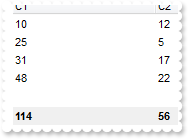
' Change event - Occurs when the user changes the cell's content.
Private Sub Exgrid1_Change(ByVal sender As System.Object, ByVal Item As Integer, ByVal ColIndex As Integer, ByRef NewValue As Object) Handles Exgrid1.Change
With Exgrid1
.Refresh()
End With
End Sub
Dim h
With Exgrid1
.BeginUpdate()
With .Columns.Add("C1")
With .Editor
.Numeric = exontrol.EXGRIDLib.NumericEnum.exInteger
.EditType = exontrol.EXGRIDLib.EditTypeEnum.SpinType
End With
.SortType = exontrol.EXGRIDLib.SortTypeEnum.SortNumeric
End With
With .Columns.Add("C2")
With .Editor
.Numeric = exontrol.EXGRIDLib.NumericEnum.exInteger
.EditType = exontrol.EXGRIDLib.EditTypeEnum.SpinType
End With
.SortType = exontrol.EXGRIDLib.SortTypeEnum.SortNumeric
End With
With .Items
.set_LockedItemCount(exontrol.EXGRIDLib.VAlignmentEnum.exBottom,1)
h = .get_LockedItem(exontrol.EXGRIDLib.VAlignmentEnum.exBottom,0)
.set_ItemBackColor(h,Color.FromArgb(240,240,240))
.set_ItemBold(h,True)
.set_CellValue(h,0,"sum(all,dir,dbl(%0))")
.set_CellValueFormat(h,0,exontrol.EXGRIDLib.ValueFormatEnum.exTotalField)
.set_CellValue(h,1,"sum(all,dir,dbl(%1))")
.set_CellValueFormat(h,1,exontrol.EXGRIDLib.ValueFormatEnum.exTotalField)
End With
With .Items
.set_CellValue(.AddItem(10),1,12)
.set_CellValue(.AddItem(25),1,5)
.set_CellValue(.AddItem(31),1,17)
.set_CellValue(.AddItem(48),1,22)
End With
.EndUpdate()
End With
|
|
658
|
How can I add a total field for a DataSource being used
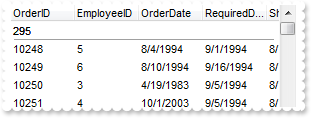
' Change event - Occurs when the user changes the cell's content.
Private Sub Exgrid1_Change(ByVal sender As System.Object, ByVal Item As Integer, ByVal ColIndex As Integer, ByRef NewValue As Object) Handles Exgrid1.Change
With Exgrid1
.Refresh()
End With
End Sub
Dim h,rs
With Exgrid1
.ColumnAutoResize = False
.ContinueColumnScroll = False
rs = New ADODB.Recordset()
With rs
.Open("Orders","Provider=Microsoft.ACE.OLEDB.12.0;Data Source=C:\Program Files\Exontrol\ExGrid\Sample\Access\misc.accdb",3,3)
End With
.DataSource = rs
With .Items
.set_LockedItemCount(exontrol.EXGRIDLib.VAlignmentEnum.exTop,1)
h = .get_LockedItem(exontrol.EXGRIDLib.VAlignmentEnum.exTop,0)
.set_ItemDivider(h,0)
.set_CellValueFormat(h,0,exontrol.EXGRIDLib.ValueFormatEnum.exTotalField Or exontrol.EXGRIDLib.ValueFormatEnum.exHTML)
.set_CellValue(h,0,"sum(all,dir,%1)")
End With
End With
|
|
657
|
How can I add a total field
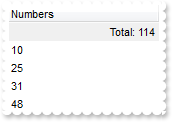
' Change event - Occurs when the user changes the cell's content.
Private Sub Exgrid1_Change(ByVal sender As System.Object, ByVal Item As Integer, ByVal ColIndex As Integer, ByRef NewValue As Object) Handles Exgrid1.Change
With Exgrid1
.Refresh()
End With
End Sub
Dim h
With Exgrid1
.BeginUpdate()
With .Columns.Add("Numbers")
With .Editor
.Numeric = exontrol.EXGRIDLib.NumericEnum.exInteger
.EditType = exontrol.EXGRIDLib.EditTypeEnum.SpinType
End With
.SortType = exontrol.EXGRIDLib.SortTypeEnum.SortNumeric
End With
With .Items
.set_LockedItemCount(exontrol.EXGRIDLib.VAlignmentEnum.exTop,1)
h = .get_LockedItem(exontrol.EXGRIDLib.VAlignmentEnum.exTop,0)
.set_ItemBackColor(h,Color.FromArgb(240,240,240))
.set_CellValue(h,0,"sum(all,dir,dbl(%0))")
.set_CellValueFormat(h,0,exontrol.EXGRIDLib.ValueFormatEnum.exTotalField)
.set_CellHAlignment(h,0,exontrol.EXGRIDLib.AlignmentEnum.RightAlignment)
.set_FormatCell(h,0,"'Total: '+value")
End With
With .Items
.AddItem(10)
.AddItem(25)
.AddItem(31)
.AddItem(48)
End With
.EndUpdate()
End With
|
|
656
|
How can I add a total field
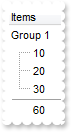
' Change event - Occurs when the user changes the cell's content.
Private Sub Exgrid1_Change(ByVal sender As System.Object, ByVal Item As Integer, ByVal ColIndex As Integer, ByRef NewValue As Object) Handles Exgrid1.Change
With Exgrid1
.Refresh()
End With
End Sub
Dim h,hT
With Exgrid1
.BeginUpdate()
With .Columns.Add("Items").Editor
.EditType = exontrol.EXGRIDLib.EditTypeEnum.SpinType
.Numeric = exontrol.EXGRIDLib.NumericEnum.exInteger
End With
With .Items
h = .AddItem("Group 1")
.set_CellEditorVisible(h,0,exontrol.EXGRIDLib.EditorVisibleEnum.exEditorHidden)
.InsertItem(h,Nothing,10)
.InsertItem(h,Nothing,20)
.InsertItem(h,Nothing,30)
hT = .InsertItem(h,Nothing,"sum(parent,dir,dbl(%0))")
.set_CellEditorVisible(hT,0,exontrol.EXGRIDLib.EditorVisibleEnum.exEditorHidden)
.set_CellValueFormat(hT,0,exontrol.EXGRIDLib.ValueFormatEnum.exTotalField Or exontrol.EXGRIDLib.ValueFormatEnum.exHTML)
.set_ItemDivider(hT,0)
.set_ItemDividerLineAlignment(hT,exontrol.EXGRIDLib.DividerAlignmentEnum.DividerTop)
.set_SelectableItem(hT,False)
.set_SortableItem(hT,False)
.set_ExpandItem(h,True)
End With
.EndUpdate()
End With
|
|
655
|
Is it possible to specify the cell's value but still want to display some formatted text instead the value
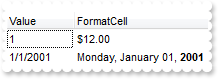
Dim h
With Exgrid1
.BeginUpdate()
.Columns.Add("Value")
.Columns.Add("FormatCell")
With .Items
h = .AddItem(1)
.set_CellValue(h,1,12)
.set_FormatCell(h,1,"currency(value)")
h = .AddItem(#1/1/2001#)
.set_CellValue(h,1,#1/1/2001#)
.set_CellValueFormat(h,1,exontrol.EXGRIDLib.ValueFormatEnum.exHTML)
.set_FormatCell(h,1,"longdate(value) replace '2001' with '<b>2001</b>'")
End With
.EndUpdate()
End With
|
|
654
|
How can I simulate displaying groups
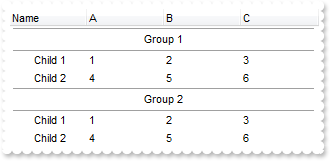
Dim h,h1
With Exgrid1
.HasLines = exontrol.EXGRIDLib.HierarchyLineEnum.exNoLine
.ScrollBySingleLine = True
With .Columns
.Add("Name")
.Add("A")
.Add("B")
.Add("C")
End With
With .Items
h = .AddItem("Group 1")
.set_CellHAlignment(h,0,exontrol.EXGRIDLib.AlignmentEnum.CenterAlignment)
.set_ItemDivider(h,0)
.set_ItemDividerLineAlignment(h,exontrol.EXGRIDLib.DividerAlignmentEnum.DividerBoth)
.set_ItemHeight(h,24)
.set_SortableItem(h,False)
h1 = .InsertItem(h,Nothing,"Child 1")
.set_CellValue(h1,1,1)
.set_CellValue(h1,2,2)
.set_CellValue(h1,3,3)
h1 = .InsertItem(h,Nothing,"Child 2")
.set_CellValue(h1,1,4)
.set_CellValue(h1,2,5)
.set_CellValue(h1,3,6)
.set_ExpandItem(h,True)
h = .AddItem("Group 2")
.set_CellHAlignment(h,0,exontrol.EXGRIDLib.AlignmentEnum.CenterAlignment)
.set_ItemDivider(h,0)
.set_ItemDividerLineAlignment(h,exontrol.EXGRIDLib.DividerAlignmentEnum.DividerBoth)
.set_ItemHeight(h,24)
.set_SortableItem(h,False)
h1 = .InsertItem(h,Nothing,"Child 1")
.set_CellValue(h1,1,1)
.set_CellValue(h1,2,2)
.set_CellValue(h1,3,3)
h1 = .InsertItem(h,Nothing,"Child 2")
.set_CellValue(h1,1,4)
.set_CellValue(h1,2,5)
.set_CellValue(h1,3,6)
.set_ExpandItem(h,True)
End With
End With
|
|
653
|
Is it possible to specify the cell's value but still want to display some formatted text instead the value
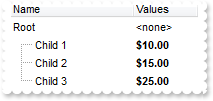
Dim h
With Exgrid1
.BeginUpdate()
.MarkSearchColumn = False
With .Columns
.Add("Name")
With .Add("Values")
.SortType = exontrol.EXGRIDLib.SortTypeEnum.SortNumeric
.AllowSizing = False
.Width = 64
.FormatColumn = "((0:=dbl(value)) < 10? '<fgcolor=808080><font ;7>' :'<b>') + currency(=:0)"
.set_Def(exontrol.EXGRIDLib.DefColumnEnum.exCellValueFormat,1)
End With
End With
With .Items
h = .AddItem("Root")
.set_FormatCell(h,1,"'<none>'")
.set_CellValue(.InsertItem(h,Nothing,"Child 1"),1,10)
.set_CellValue(.InsertItem(h,Nothing,"Child 2"),1,15)
.set_CellValue(.InsertItem(h,Nothing,"Child 3"),1,25)
.set_ExpandItem(h,True)
End With
.EndUpdate()
End With
|
|
652
|
I am using the FormatColumn to display the current currency, but would like hide some values. Is it possible
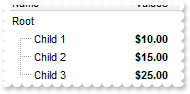
Dim h
With Exgrid1
.BeginUpdate()
.MarkSearchColumn = False
With .Columns
.Add("Name")
With .Add("Values")
.SortType = exontrol.EXGRIDLib.SortTypeEnum.SortNumeric
.AllowSizing = False
.Width = 64
.FormatColumn = "((0:=dbl(value)) < 10? '<fgcolor=808080><font ;7>' :'<b>') + currency(=:0)"
.set_Def(exontrol.EXGRIDLib.DefColumnEnum.exCellValueFormat,1)
End With
End With
With .Items
h = .AddItem("Root")
.set_FormatCell(h,1," ")
.set_CellValue(.InsertItem(h,Nothing,"Child 1"),1,10)
.set_CellValue(.InsertItem(h,Nothing,"Child 2"),1,15)
.set_CellValue(.InsertItem(h,Nothing,"Child 3"),1,25)
.set_ExpandItem(h,True)
End With
.EndUpdate()
End With
|
|
651
|
How can I specify an item to be always the first item
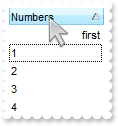
Dim h
With Exgrid1
.BeginUpdate()
.TreeColumnIndex = -1
.Columns.Add("Numbers").SortType = exontrol.EXGRIDLib.SortTypeEnum.SortNumeric
With .Items
.AddItem(1)
.AddItem(2)
.AddItem(3)
.AddItem(4)
h = .AddItem("first")
.set_ItemPosition(h,0)
.set_CellHAlignment(h,0,exontrol.EXGRIDLib.AlignmentEnum.RightAlignment)
.set_SortableItem(h,False)
.SortChildren(0,0,False)
End With
.EndUpdate()
End With
|
|
650
|
How can I specify an item to be always the last item
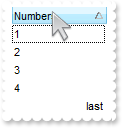
Dim h
With Exgrid1
.BeginUpdate()
.TreeColumnIndex = -1
.Columns.Add("Numbers").SortType = exontrol.EXGRIDLib.SortTypeEnum.SortNumeric
With .Items
.AddItem(1)
.AddItem(2)
.AddItem(3)
.AddItem(4)
h = .AddItem("last")
.set_CellHAlignment(h,0,exontrol.EXGRIDLib.AlignmentEnum.RightAlignment)
.set_SortableItem(h,False)
.SortChildren(0,0,True)
End With
.EndUpdate()
End With
|
|
649
|
Can I allow sorting only the child items
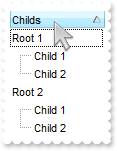
Dim h
With Exgrid1
.BeginUpdate()
.Columns.Add("Childs")
With .Items
h = .AddItem("Root 1")
.set_SortableItem(h,False)
.InsertItem(h,Nothing,"Child 1")
.InsertItem(h,Nothing,"Child 2")
.set_ExpandItem(h,True)
h = .AddItem("Root 2")
.set_SortableItem(h,False)
.InsertItem(h,Nothing,"Child 1")
.InsertItem(h,Nothing,"Child 2")
.set_ExpandItem(h,True)
End With
.EndUpdate()
End With
|
|
648
|
Can I specify a terminal item so it will mark the end of childs
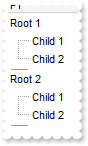
Dim h
With Exgrid1
.BeginUpdate()
.ScrollBySingleLine = True
.Columns.Add("P1")
With .Items
h = .AddItem("Root 1")
.InsertItem(h,Nothing,"Child 1")
.InsertItem(h,Nothing,"Child 2")
.set_ExpandItem(h,True)
h = .InsertItem(h,"","")
.set_ItemDivider(h,0)
.set_ItemDividerLineAlignment(h,exontrol.EXGRIDLib.DividerAlignmentEnum.DividerCenter)
.set_ItemHeight(h,2)
.set_SelectableItem(h,False)
.set_SortableItem(h,False)
h = .AddItem("Root 2")
.InsertItem(h,Nothing,"Child 1")
.InsertItem(h,Nothing,"Child 2")
.set_ExpandItem(h,True)
h = .InsertItem(h,"","")
.set_ItemDivider(h,0)
.set_ItemDividerLineAlignment(h,exontrol.EXGRIDLib.DividerAlignmentEnum.DividerCenter)
.set_ItemHeight(h,2)
.set_SelectableItem(h,False)
.set_SortableItem(h,False)
End With
.EndUpdate()
End With
|
|
647
|
Is it possible to specify an item being unsortable so its position won't be changed after sorting
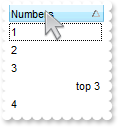
Dim h
With Exgrid1
.BeginUpdate()
.TreeColumnIndex = -1
.Columns.Add("Numbers").SortType = exontrol.EXGRIDLib.SortTypeEnum.SortNumeric
With .Items
.AddItem(1)
.AddItem(2)
.AddItem(3)
.AddItem(4)
h = .AddItem("top 3")
.set_ItemPosition(h,3)
.set_CellHAlignment(h,0,exontrol.EXGRIDLib.AlignmentEnum.RightAlignment)
.set_SortableItem(h,False)
.SortChildren(0,0,False)
End With
.EndUpdate()
End With
|
|
646
|
Is it possible to move an item from a parent to another
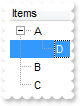
With Exgrid1
.BeginUpdate()
.LinesAtRoot = exontrol.EXGRIDLib.LinesAtRootEnum.exLinesAtRoot
.Columns.Add("Items")
With .Items
.AddItem("A")
.AddItem("B")
.InsertItem(.AddItem("C"),"","D")
.SetParent(.get_FindItem("D",0),.get_FindItem("A",0))
End With
.EndUpdate()
End With
|
|
645
|
How can I change the identation for an item

With Exgrid1
.BeginUpdate()
.LinesAtRoot = exontrol.EXGRIDLib.LinesAtRootEnum.exLinesAtRoot
.Columns.Add("Items")
With .Items
.AddItem("A")
.AddItem("B")
.InsertItem(.AddItem("C"),"","D")
.SetParent(.get_FindItem("D",0),0)
End With
.EndUpdate()
End With
|
|
644
|
How can I arrange the control's header on multiple levels
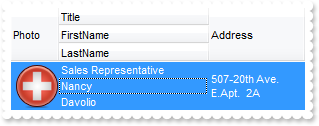
Dim h
With Exgrid1
.BeginUpdate()
.DefaultItemHeight = 48
With .Columns
.Add("Title").Visible = False
.Add("FirstName").Visible = False
.Add("LastName").Visible = False
.Add("Photo").Visible = False
With .Add("Address")
.Visible = False
.set_Def(exontrol.EXGRIDLib.DefColumnEnum.exCellSingleLine,False)
End With
With .Add("Personal Info")
.FormatLevel = "3:48,(0/1/2),4:96"
.set_Def(exontrol.EXGRIDLib.DefColumnEnum.exCellFormatLevel,"3:48,(0/1/2),4:96")
End With
End With
With .Items
h = .AddItem("Sales Representative")
.set_CellValue(h,1,"Nancy")
.set_CellValue(h,2,"Davolio")
.set_CellPicture(h,3,Exgrid1.ExecuteTemplate("loadpicture(`c:\exontrol\images\zipdisk.gif`)"))
.set_CellValue(h,4,"507-20th Ave. E.Apt. 2A")
End With
.EndUpdate()
End With
|
|
643
|
How can I filter programatically using more columns
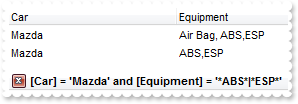
With Exgrid1
.BeginUpdate()
With .Columns
.Add("Car")
.Add("Equipment")
End With
With .Items
.set_CellValue(.AddItem("Mazda"),1,"Air Bag")
.set_CellValue(.AddItem("Toyota"),1,"Air Bag,Air condition")
.set_CellValue(.AddItem("Ford"),1,"Air condition")
.set_CellValue(.AddItem("Nissan"),1,"Air Bag,ABS,ESP")
.set_CellValue(.AddItem("Mazda"),1,"Air Bag, ABS,ESP")
.set_CellValue(.AddItem("Mazda"),1,"ABS,ESP")
End With
With .Columns.Item("Car")
.FilterType = exontrol.EXGRIDLib.FilterTypeEnum.exFilter
.Filter = "Mazda"
End With
With .Columns.Item("Equipment")
.FilterType = exontrol.EXGRIDLib.FilterTypeEnum.exPattern
.Filter = "*ABS*|*ESP*"
End With
.ApplyFilter()
.EndUpdate()
End With
|
|
642
|
How can I show the ticks for a single slider field
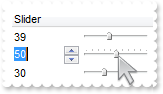
With Exgrid1
.BeginUpdate()
.Columns.Add("Slider").Editor.EditType = exontrol.EXGRIDLib.EditTypeEnum.SliderType
With .Items
.AddItem(10)
With .get_CellEditor(.AddItem(20),0)
.EditType = exontrol.EXGRIDLib.EditTypeEnum.SliderType
.set_Option(exontrol.EXGRIDLib.EditorOptionEnum.exSliderTickFrequency,10)
End With
.AddItem(30)
End With
.EndUpdate()
End With
|
|
641
|
Is it possible to show ticks for slider fields

With Exgrid1
With .Columns.Add("Slider").Editor
.EditType = exontrol.EXGRIDLib.EditTypeEnum.SliderType
.set_Option(exontrol.EXGRIDLib.EditorOptionEnum.exSliderTickFrequency,10)
End With
.Items.AddItem(10)
End With
|
|
640
|
Is it possible to colour a particular column, I mean the cell's foreground color
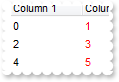
With Exgrid1
.BeginUpdate()
With .ConditionalFormats.Add("1")
.ForeColor = Color.FromArgb(255,0,0)
.ApplyTo = &H1
End With
.MarkSearchColumn = False
With .Columns
.Add("Column 1")
.Add("Column 2")
End With
With .Items
.set_CellValue(.AddItem(0),1,1)
.set_CellValue(.AddItem(2),1,3)
.set_CellValue(.AddItem(4),1,5)
End With
.EndUpdate()
End With
|
|
639
|
Is it possible to colour a particular column for specified values
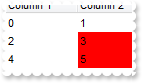
With Exgrid1
.BeginUpdate()
With .ConditionalFormats.Add("int(%1) in (3,4,5)")
.BackColor = Color.FromArgb(255,0,0)
.ApplyTo = &H1
End With
.MarkSearchColumn = False
With .Columns
.Add("Column 1")
.Add("Column 2")
End With
With .Items
.set_CellValue(.AddItem(0),1,1)
.set_CellValue(.AddItem(2),1,3)
.set_CellValue(.AddItem(4),1,5)
End With
.EndUpdate()
End With
|
|
638
|
Is it possible to colour a particular column
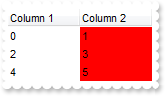
With Exgrid1
.BeginUpdate()
.MarkSearchColumn = False
With .Columns
.Add("Column 1")
.Add("Column 2").set_Def(exontrol.EXGRIDLib.DefColumnEnum.exCellBackColor,255)
End With
With .Items
.set_CellValue(.AddItem(0),1,1)
.set_CellValue(.AddItem(2),1,3)
.set_CellValue(.AddItem(4),1,5)
End With
.EndUpdate()
End With
|
|
637
|
How do i get all the children items that are under a certain parent Item handle
Dim h,hChild
With Exgrid1
.BeginUpdate()
.LinesAtRoot = exontrol.EXGRIDLib.LinesAtRootEnum.exLinesAtRoot
.Columns.Add("P")
With .Items
h = .AddItem("Root")
.InsertItem(h,Nothing,"Child 1")
.InsertItem(h,Nothing,"Child 2")
.set_ExpandItem(h,True)
End With
With .Items
hChild = .get_ItemChild(.FirstVisibleItem)
Debug.Print( .get_CellValue(hChild,0) )
Debug.Print( .get_CellValue(.get_NextSiblingItem(hChild),0) )
End With
.EndUpdate()
End With
|
|
636
|
Is is possible to use HTML tags to display in the filter caption
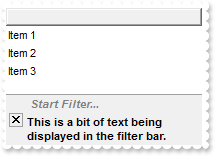
With Exgrid1
.BeginUpdate()
.FilterBarPromptVisible = exontrol.EXGRIDLib.FilterBarVisibleEnum.exFilterBarPromptVisible
.FilterBarCaption = "This is a bit of text being displayed in the filter bar."
.Columns.Add("")
With .Items
.AddItem("Item 1")
.AddItem("Item 2")
.AddItem("Item 3")
End With
.EndUpdate()
End With
|
|
635
|
How can I find the number of items after filtering
Dim h
With Exgrid1
.BeginUpdate()
.Columns.Add("")
With .Items
h = .AddItem("")
.set_CellValue(h,0,.VisibleItemCount)
End With
.EndUpdate()
End With
|
|
634
|
How can I change the filter caption
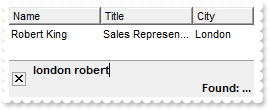
Dim h0
With Exgrid1
.BeginUpdate()
.ColumnAutoResize = True
.ContinueColumnScroll = False
.FocusColumnIndex = 1
.MarkSearchColumn = False
.SearchColumnIndex = 1
.FilterBarPromptVisible = exontrol.EXGRIDLib.FilterBarVisibleEnum.exFilterBarPromptVisible
.FilterBarPromptType = exontrol.EXGRIDLib.FilterPromptEnum.exFilterPromptWords Or exontrol.EXGRIDLib.FilterPromptEnum.exFilterPromptContainsAll
.FilterBarPromptPattern = "london robert"
.FilterBarCaption = "<r>Found: ... "
With .Columns
.Add("Name").Width = 96
.Add("Title").Width = 96
.Add("City")
End With
With .Items
h0 = .AddItem("Nancy Davolio")
.set_CellValue(h0,1,"Sales Representative")
.set_CellValue(h0,2,"Seattle")
h0 = .AddItem("Andrew Fuller")
.set_CellValue(h0,1,"Vice President, Sales")
.set_CellValue(h0,2,"Tacoma")
.set_SelectItem(h0,True)
h0 = .AddItem("Janet Leverling")
.set_CellValue(h0,1,"Sales Representative")
.set_CellValue(h0,2,"Kirkland")
h0 = .AddItem("Margaret Peacock")
.set_CellValue(h0,1,"Sales Representative")
.set_CellValue(h0,2,"Redmond")
h0 = .AddItem("Steven Buchanan")
.set_CellValue(h0,1,"Sales Manager")
.set_CellValue(h0,2,"London")
h0 = .AddItem("Michael Suyama")
.set_CellValue(h0,1,"Sales Representative")
.set_CellValue(h0,2,"London")
h0 = .AddItem("Robert King")
.set_CellValue(h0,1,"Sales Representative")
.set_CellValue(h0,2,"London")
h0 = .AddItem("Laura Callahan")
.set_CellValue(h0,1,"Inside Sales Coordinator")
.set_CellValue(h0,2,"Seattle")
h0 = .AddItem("Anne Dodsworth")
.set_CellValue(h0,1,"Sales Representative")
.set_CellValue(h0,2,"London")
End With
.EndUpdate()
End With
|
|
633
|
While using the filter prompt is it is possible to use wild characters
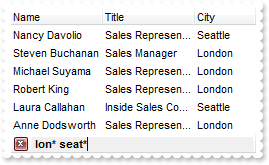
Dim h0
With Exgrid1
.BeginUpdate()
.ColumnAutoResize = True
.ContinueColumnScroll = False
.FocusColumnIndex = 1
.MarkSearchColumn = False
.SearchColumnIndex = 1
.FilterBarPromptVisible = exontrol.EXGRIDLib.FilterBarVisibleEnum.exFilterBarPromptVisible
.FilterBarPromptType = exontrol.EXGRIDLib.FilterPromptEnum.exFilterPromptPattern
.FilterBarPromptPattern = "lon* seat*"
With .Columns
.Add("Name").Width = 96
.Add("Title").Width = 96
.Add("City")
End With
With .Items
h0 = .AddItem("Nancy Davolio")
.set_CellValue(h0,1,"Sales Representative")
.set_CellValue(h0,2,"Seattle")
h0 = .AddItem("Andrew Fuller")
.set_CellValue(h0,1,"Vice President, Sales")
.set_CellValue(h0,2,"Tacoma")
.set_SelectItem(h0,True)
h0 = .AddItem("Janet Leverling")
.set_CellValue(h0,1,"Sales Representative")
.set_CellValue(h0,2,"Kirkland")
h0 = .AddItem("Margaret Peacock")
.set_CellValue(h0,1,"Sales Representative")
.set_CellValue(h0,2,"Redmond")
h0 = .AddItem("Steven Buchanan")
.set_CellValue(h0,1,"Sales Manager")
.set_CellValue(h0,2,"London")
h0 = .AddItem("Michael Suyama")
.set_CellValue(h0,1,"Sales Representative")
.set_CellValue(h0,2,"London")
h0 = .AddItem("Robert King")
.set_CellValue(h0,1,"Sales Representative")
.set_CellValue(h0,2,"London")
h0 = .AddItem("Laura Callahan")
.set_CellValue(h0,1,"Inside Sales Coordinator")
.set_CellValue(h0,2,"Seattle")
h0 = .AddItem("Anne Dodsworth")
.set_CellValue(h0,1,"Sales Representative")
.set_CellValue(h0,2,"London")
End With
.EndUpdate()
End With
|
|
632
|
How can I list all items that contains any of specified words, not necessary at the beggining
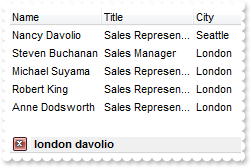
Dim h0
With Exgrid1
.BeginUpdate()
.ColumnAutoResize = True
.ContinueColumnScroll = False
.FocusColumnIndex = 1
.MarkSearchColumn = False
.SearchColumnIndex = 1
.FilterBarPromptVisible = exontrol.EXGRIDLib.FilterBarVisibleEnum.exFilterBarPromptVisible
.FilterBarPromptType = exontrol.EXGRIDLib.FilterPromptEnum.exFilterPromptStartWords Or exontrol.EXGRIDLib.FilterPromptEnum.exFilterPromptContainsAny
.FilterBarPromptPattern = "london davolio"
With .Columns
.Add("Name").Width = 96
.Add("Title").Width = 96
.Add("City")
End With
With .Items
h0 = .AddItem("Nancy Davolio")
.set_CellValue(h0,1,"Sales Representative")
.set_CellValue(h0,2,"Seattle")
h0 = .AddItem("Andrew Fuller")
.set_CellValue(h0,1,"Vice President, Sales")
.set_CellValue(h0,2,"Tacoma")
.set_SelectItem(h0,True)
h0 = .AddItem("Janet Leverling")
.set_CellValue(h0,1,"Sales Representative")
.set_CellValue(h0,2,"Kirkland")
h0 = .AddItem("Margaret Peacock")
.set_CellValue(h0,1,"Sales Representative")
.set_CellValue(h0,2,"Redmond")
h0 = .AddItem("Steven Buchanan")
.set_CellValue(h0,1,"Sales Manager")
.set_CellValue(h0,2,"London")
h0 = .AddItem("Michael Suyama")
.set_CellValue(h0,1,"Sales Representative")
.set_CellValue(h0,2,"London")
h0 = .AddItem("Robert King")
.set_CellValue(h0,1,"Sales Representative")
.set_CellValue(h0,2,"London")
h0 = .AddItem("Laura Callahan")
.set_CellValue(h0,1,"Inside Sales Coordinator")
.set_CellValue(h0,2,"Seattle")
h0 = .AddItem("Anne Dodsworth")
.set_CellValue(h0,1,"Sales Representative")
.set_CellValue(h0,2,"London")
End With
.EndUpdate()
End With
|
|
631
|
How can I list all items that contains any of specified words, not strings
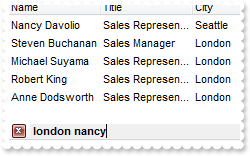
Dim h0
With Exgrid1
.BeginUpdate()
.ColumnAutoResize = True
.ContinueColumnScroll = False
.FocusColumnIndex = 1
.MarkSearchColumn = False
.SearchColumnIndex = 1
.FilterBarPromptVisible = exontrol.EXGRIDLib.FilterBarVisibleEnum.exFilterBarPromptVisible
.FilterBarPromptType = exontrol.EXGRIDLib.FilterPromptEnum.exFilterPromptWords Or exontrol.EXGRIDLib.FilterPromptEnum.exFilterPromptContainsAny
.FilterBarPromptPattern = "london nancy"
With .Columns
.Add("Name").Width = 96
.Add("Title").Width = 96
.Add("City")
End With
With .Items
h0 = .AddItem("Nancy Davolio")
.set_CellValue(h0,1,"Sales Representative")
.set_CellValue(h0,2,"Seattle")
h0 = .AddItem("Andrew Fuller")
.set_CellValue(h0,1,"Vice President, Sales")
.set_CellValue(h0,2,"Tacoma")
.set_SelectItem(h0,True)
h0 = .AddItem("Janet Leverling")
.set_CellValue(h0,1,"Sales Representative")
.set_CellValue(h0,2,"Kirkland")
h0 = .AddItem("Margaret Peacock")
.set_CellValue(h0,1,"Sales Representative")
.set_CellValue(h0,2,"Redmond")
h0 = .AddItem("Steven Buchanan")
.set_CellValue(h0,1,"Sales Manager")
.set_CellValue(h0,2,"London")
h0 = .AddItem("Michael Suyama")
.set_CellValue(h0,1,"Sales Representative")
.set_CellValue(h0,2,"London")
h0 = .AddItem("Robert King")
.set_CellValue(h0,1,"Sales Representative")
.set_CellValue(h0,2,"London")
h0 = .AddItem("Laura Callahan")
.set_CellValue(h0,1,"Inside Sales Coordinator")
.set_CellValue(h0,2,"Seattle")
h0 = .AddItem("Anne Dodsworth")
.set_CellValue(h0,1,"Sales Representative")
.set_CellValue(h0,2,"London")
End With
.EndUpdate()
End With
|
|
630
|
How can I list all items that contains all specified words, not strings
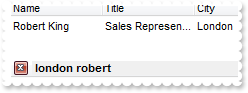
Dim h0
With Exgrid1
.BeginUpdate()
.ColumnAutoResize = True
.ContinueColumnScroll = False
.FocusColumnIndex = 1
.MarkSearchColumn = False
.SearchColumnIndex = 1
.FilterBarPromptVisible = exontrol.EXGRIDLib.FilterBarVisibleEnum.exFilterBarPromptVisible
.FilterBarPromptType = exontrol.EXGRIDLib.FilterPromptEnum.exFilterPromptWords Or exontrol.EXGRIDLib.FilterPromptEnum.exFilterPromptContainsAll
.FilterBarPromptPattern = "london robert"
With .Columns
.Add("Name").Width = 96
.Add("Title").Width = 96
.Add("City")
End With
With .Items
h0 = .AddItem("Nancy Davolio")
.set_CellValue(h0,1,"Sales Representative")
.set_CellValue(h0,2,"Seattle")
h0 = .AddItem("Andrew Fuller")
.set_CellValue(h0,1,"Vice President, Sales")
.set_CellValue(h0,2,"Tacoma")
.set_SelectItem(h0,True)
h0 = .AddItem("Janet Leverling")
.set_CellValue(h0,1,"Sales Representative")
.set_CellValue(h0,2,"Kirkland")
h0 = .AddItem("Margaret Peacock")
.set_CellValue(h0,1,"Sales Representative")
.set_CellValue(h0,2,"Redmond")
h0 = .AddItem("Steven Buchanan")
.set_CellValue(h0,1,"Sales Manager")
.set_CellValue(h0,2,"London")
h0 = .AddItem("Michael Suyama")
.set_CellValue(h0,1,"Sales Representative")
.set_CellValue(h0,2,"London")
h0 = .AddItem("Robert King")
.set_CellValue(h0,1,"Sales Representative")
.set_CellValue(h0,2,"London")
h0 = .AddItem("Laura Callahan")
.set_CellValue(h0,1,"Inside Sales Coordinator")
.set_CellValue(h0,2,"Seattle")
h0 = .AddItem("Anne Dodsworth")
.set_CellValue(h0,1,"Sales Representative")
.set_CellValue(h0,2,"London")
End With
.EndUpdate()
End With
|
|
629
|
I've noticed that the filtering by prompt is not case sensitive, is is possible to make it case sensitive
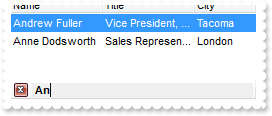
Dim h0
With Exgrid1
.BeginUpdate()
.ColumnAutoResize = True
.ContinueColumnScroll = False
.FocusColumnIndex = 1
.MarkSearchColumn = False
.SearchColumnIndex = 1
.FilterBarPromptVisible = exontrol.EXGRIDLib.FilterBarVisibleEnum.exFilterBarPromptVisible
.FilterBarPromptType = exontrol.EXGRIDLib.FilterPromptEnum.exFilterPromptCaseSensitive Or exontrol.EXGRIDLib.FilterPromptEnum.exFilterPromptContainsAny
.FilterBarPromptPattern = "Anne"
With .Columns
.Add("Name").Width = 96
.Add("Title").Width = 96
.Add("City")
End With
With .Items
h0 = .AddItem("Nancy Davolio")
.set_CellValue(h0,1,"Sales Representative")
.set_CellValue(h0,2,"Seattle")
h0 = .AddItem("Andrew Fuller")
.set_CellValue(h0,1,"Vice President, Sales")
.set_CellValue(h0,2,"Tacoma")
.set_SelectItem(h0,True)
h0 = .AddItem("Janet Leverling")
.set_CellValue(h0,1,"Sales Representative")
.set_CellValue(h0,2,"Kirkland")
h0 = .AddItem("Margaret Peacock")
.set_CellValue(h0,1,"Sales Representative")
.set_CellValue(h0,2,"Redmond")
h0 = .AddItem("Steven Buchanan")
.set_CellValue(h0,1,"Sales Manager")
.set_CellValue(h0,2,"London")
h0 = .AddItem("Michael Suyama")
.set_CellValue(h0,1,"Sales Representative")
.set_CellValue(h0,2,"London")
h0 = .AddItem("Robert King")
.set_CellValue(h0,1,"Sales Representative")
.set_CellValue(h0,2,"London")
h0 = .AddItem("Laura Callahan")
.set_CellValue(h0,1,"Inside Sales Coordinator")
.set_CellValue(h0,2,"Seattle")
h0 = .AddItem("Anne Dodsworth")
.set_CellValue(h0,1,"Sales Representative")
.set_CellValue(h0,2,"London")
End With
.EndUpdate()
End With
|
|
628
|
Is it possible to list only items that ends with any of specified strings
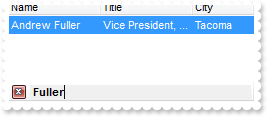
Dim h0
With Exgrid1
.BeginUpdate()
.ColumnAutoResize = True
.ContinueColumnScroll = False
.FocusColumnIndex = 1
.MarkSearchColumn = False
.SearchColumnIndex = 1
.FilterBarPromptVisible = exontrol.EXGRIDLib.FilterBarVisibleEnum.exFilterBarPromptVisible
.FilterBarPromptType = exontrol.EXGRIDLib.FilterPromptEnum.exFilterPromptEndWith
.FilterBarPromptColumns = "0"
.FilterBarPromptPattern = "Fuller"
With .Columns
.Add("Name").Width = 96
.Add("Title").Width = 96
.Add("City")
End With
With .Items
h0 = .AddItem("Nancy Davolio")
.set_CellValue(h0,1,"Sales Representative")
.set_CellValue(h0,2,"Seattle")
h0 = .AddItem("Andrew Fuller")
.set_CellValue(h0,1,"Vice President, Sales")
.set_CellValue(h0,2,"Tacoma")
.set_SelectItem(h0,True)
h0 = .AddItem("Janet Leverling")
.set_CellValue(h0,1,"Sales Representative")
.set_CellValue(h0,2,"Kirkland")
h0 = .AddItem("Margaret Peacock")
.set_CellValue(h0,1,"Sales Representative")
.set_CellValue(h0,2,"Redmond")
h0 = .AddItem("Steven Buchanan")
.set_CellValue(h0,1,"Sales Manager")
.set_CellValue(h0,2,"London")
h0 = .AddItem("Michael Suyama")
.set_CellValue(h0,1,"Sales Representative")
.set_CellValue(h0,2,"London")
h0 = .AddItem("Robert King")
.set_CellValue(h0,1,"Sales Representative")
.set_CellValue(h0,2,"London")
h0 = .AddItem("Laura Callahan")
.set_CellValue(h0,1,"Inside Sales Coordinator")
.set_CellValue(h0,2,"Seattle")
h0 = .AddItem("Anne Dodsworth")
.set_CellValue(h0,1,"Sales Representative")
.set_CellValue(h0,2,"London")
End With
.EndUpdate()
End With
|
|
627
|
Is it possible to list only items that ends with any of specified strings
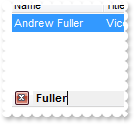
Dim h0
With Exgrid1
.BeginUpdate()
.ColumnAutoResize = True
.ContinueColumnScroll = False
.FocusColumnIndex = 1
.MarkSearchColumn = False
.SearchColumnIndex = 1
.FilterBarPromptVisible = exontrol.EXGRIDLib.FilterBarVisibleEnum.exFilterBarPromptVisible
.FilterBarPromptType = exontrol.EXGRIDLib.FilterPromptEnum.exFilterPromptEndWith
.FilterBarPromptColumns = "0"
.FilterBarPromptPattern = "Fuller"
With .Columns
.Add("Name").Width = 96
.Add("Title").Width = 96
.Add("City")
End With
With .Items
h0 = .AddItem("Nancy Davolio")
.set_CellValue(h0,1,"Sales Representative")
.set_CellValue(h0,2,"Seattle")
h0 = .AddItem("Andrew Fuller")
.set_CellValue(h0,1,"Vice President, Sales")
.set_CellValue(h0,2,"Tacoma")
.set_SelectItem(h0,True)
h0 = .AddItem("Janet Leverling")
.set_CellValue(h0,1,"Sales Representative")
.set_CellValue(h0,2,"Kirkland")
h0 = .AddItem("Margaret Peacock")
.set_CellValue(h0,1,"Sales Representative")
.set_CellValue(h0,2,"Redmond")
h0 = .AddItem("Steven Buchanan")
.set_CellValue(h0,1,"Sales Manager")
.set_CellValue(h0,2,"London")
h0 = .AddItem("Michael Suyama")
.set_CellValue(h0,1,"Sales Representative")
.set_CellValue(h0,2,"London")
h0 = .AddItem("Robert King")
.set_CellValue(h0,1,"Sales Representative")
.set_CellValue(h0,2,"London")
h0 = .AddItem("Laura Callahan")
.set_CellValue(h0,1,"Inside Sales Coordinator")
.set_CellValue(h0,2,"Seattle")
h0 = .AddItem("Anne Dodsworth")
.set_CellValue(h0,1,"Sales Representative")
.set_CellValue(h0,2,"London")
End With
.EndUpdate()
End With
|
|
626
|
Is it possible to list only items that starts with any of specified strings
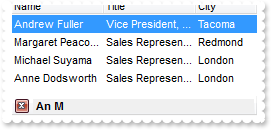
Dim h0
With Exgrid1
.BeginUpdate()
.ColumnAutoResize = True
.ContinueColumnScroll = False
.FocusColumnIndex = 1
.MarkSearchColumn = False
.SearchColumnIndex = 1
.FilterBarPromptVisible = exontrol.EXGRIDLib.FilterBarVisibleEnum.exFilterBarPromptVisible
.FilterBarPromptType = exontrol.EXGRIDLib.FilterPromptEnum.exFilterPromptStartWith
.FilterBarPromptColumns = "0"
.FilterBarPromptPattern = "An M"
With .Columns
.Add("Name").Width = 96
.Add("Title").Width = 96
.Add("City")
End With
With .Items
h0 = .AddItem("Nancy Davolio")
.set_CellValue(h0,1,"Sales Representative")
.set_CellValue(h0,2,"Seattle")
h0 = .AddItem("Andrew Fuller")
.set_CellValue(h0,1,"Vice President, Sales")
.set_CellValue(h0,2,"Tacoma")
.set_SelectItem(h0,True)
h0 = .AddItem("Janet Leverling")
.set_CellValue(h0,1,"Sales Representative")
.set_CellValue(h0,2,"Kirkland")
h0 = .AddItem("Margaret Peacock")
.set_CellValue(h0,1,"Sales Representative")
.set_CellValue(h0,2,"Redmond")
h0 = .AddItem("Steven Buchanan")
.set_CellValue(h0,1,"Sales Manager")
.set_CellValue(h0,2,"London")
h0 = .AddItem("Michael Suyama")
.set_CellValue(h0,1,"Sales Representative")
.set_CellValue(h0,2,"London")
h0 = .AddItem("Robert King")
.set_CellValue(h0,1,"Sales Representative")
.set_CellValue(h0,2,"London")
h0 = .AddItem("Laura Callahan")
.set_CellValue(h0,1,"Inside Sales Coordinator")
.set_CellValue(h0,2,"Seattle")
h0 = .AddItem("Anne Dodsworth")
.set_CellValue(h0,1,"Sales Representative")
.set_CellValue(h0,2,"London")
End With
.EndUpdate()
End With
|
|
625
|
Is it possible to list only items that starts with specified string
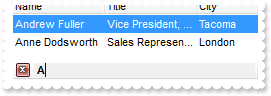
Dim h0
With Exgrid1
.BeginUpdate()
.ColumnAutoResize = True
.ContinueColumnScroll = False
.FocusColumnIndex = 1
.MarkSearchColumn = False
.SearchColumnIndex = 1
.FilterBarPromptVisible = exontrol.EXGRIDLib.FilterBarVisibleEnum.exFilterBarPromptVisible
.FilterBarPromptType = exontrol.EXGRIDLib.FilterPromptEnum.exFilterPromptStartWith
.FilterBarPromptColumns = "0"
.FilterBarPromptPattern = "A"
With .Columns
.Add("Name").Width = 96
.Add("Title").Width = 96
.Add("City")
End With
With .Items
h0 = .AddItem("Nancy Davolio")
.set_CellValue(h0,1,"Sales Representative")
.set_CellValue(h0,2,"Seattle")
h0 = .AddItem("Andrew Fuller")
.set_CellValue(h0,1,"Vice President, Sales")
.set_CellValue(h0,2,"Tacoma")
.set_SelectItem(h0,True)
h0 = .AddItem("Janet Leverling")
.set_CellValue(h0,1,"Sales Representative")
.set_CellValue(h0,2,"Kirkland")
h0 = .AddItem("Margaret Peacock")
.set_CellValue(h0,1,"Sales Representative")
.set_CellValue(h0,2,"Redmond")
h0 = .AddItem("Steven Buchanan")
.set_CellValue(h0,1,"Sales Manager")
.set_CellValue(h0,2,"London")
h0 = .AddItem("Michael Suyama")
.set_CellValue(h0,1,"Sales Representative")
.set_CellValue(h0,2,"London")
h0 = .AddItem("Robert King")
.set_CellValue(h0,1,"Sales Representative")
.set_CellValue(h0,2,"London")
h0 = .AddItem("Laura Callahan")
.set_CellValue(h0,1,"Inside Sales Coordinator")
.set_CellValue(h0,2,"Seattle")
h0 = .AddItem("Anne Dodsworth")
.set_CellValue(h0,1,"Sales Representative")
.set_CellValue(h0,2,"London")
End With
.EndUpdate()
End With
|
|
624
|
How can I specify that the list should include any of the seqeunces in the pattern
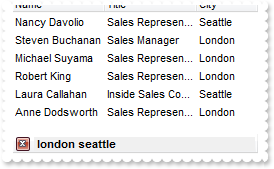
Dim h0
With Exgrid1
.BeginUpdate()
.ColumnAutoResize = True
.ContinueColumnScroll = False
.FocusColumnIndex = 1
.MarkSearchColumn = False
.SearchColumnIndex = 1
.FilterBarPromptVisible = exontrol.EXGRIDLib.FilterBarVisibleEnum.exFilterBarPromptVisible
.FilterBarPromptType = exontrol.EXGRIDLib.FilterPromptEnum.exFilterPromptContainsAny
.FilterBarPromptPattern = "london seattle"
With .Columns
.Add("Name").Width = 96
.Add("Title").Width = 96
.Add("City")
End With
With .Items
h0 = .AddItem("Nancy Davolio")
.set_CellValue(h0,1,"Sales Representative")
.set_CellValue(h0,2,"Seattle")
h0 = .AddItem("Andrew Fuller")
.set_CellValue(h0,1,"Vice President, Sales")
.set_CellValue(h0,2,"Tacoma")
.set_SelectItem(h0,True)
h0 = .AddItem("Janet Leverling")
.set_CellValue(h0,1,"Sales Representative")
.set_CellValue(h0,2,"Kirkland")
h0 = .AddItem("Margaret Peacock")
.set_CellValue(h0,1,"Sales Representative")
.set_CellValue(h0,2,"Redmond")
h0 = .AddItem("Steven Buchanan")
.set_CellValue(h0,1,"Sales Manager")
.set_CellValue(h0,2,"London")
h0 = .AddItem("Michael Suyama")
.set_CellValue(h0,1,"Sales Representative")
.set_CellValue(h0,2,"London")
h0 = .AddItem("Robert King")
.set_CellValue(h0,1,"Sales Representative")
.set_CellValue(h0,2,"London")
h0 = .AddItem("Laura Callahan")
.set_CellValue(h0,1,"Inside Sales Coordinator")
.set_CellValue(h0,2,"Seattle")
h0 = .AddItem("Anne Dodsworth")
.set_CellValue(h0,1,"Sales Representative")
.set_CellValue(h0,2,"London")
End With
.EndUpdate()
End With
|
|
623
|
How can I specify that all sequences in the filter pattern must be included in the list
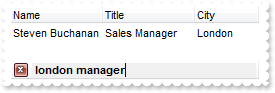
Dim h0
With Exgrid1
.BeginUpdate()
.ColumnAutoResize = True
.ContinueColumnScroll = False
.FocusColumnIndex = 1
.MarkSearchColumn = False
.SearchColumnIndex = 1
.FilterBarPromptVisible = exontrol.EXGRIDLib.FilterBarVisibleEnum.exFilterBarPromptVisible
.FilterBarPromptType = exontrol.EXGRIDLib.FilterPromptEnum.exFilterPromptContainsAll
.FilterBarPromptPattern = "london manager"
With .Columns
.Add("Name").Width = 96
.Add("Title").Width = 96
.Add("City")
End With
With .Items
h0 = .AddItem("Nancy Davolio")
.set_CellValue(h0,1,"Sales Representative")
.set_CellValue(h0,2,"Seattle")
h0 = .AddItem("Andrew Fuller")
.set_CellValue(h0,1,"Vice President, Sales")
.set_CellValue(h0,2,"Tacoma")
.set_SelectItem(h0,True)
h0 = .AddItem("Janet Leverling")
.set_CellValue(h0,1,"Sales Representative")
.set_CellValue(h0,2,"Kirkland")
h0 = .AddItem("Margaret Peacock")
.set_CellValue(h0,1,"Sales Representative")
.set_CellValue(h0,2,"Redmond")
h0 = .AddItem("Steven Buchanan")
.set_CellValue(h0,1,"Sales Manager")
.set_CellValue(h0,2,"London")
h0 = .AddItem("Michael Suyama")
.set_CellValue(h0,1,"Sales Representative")
.set_CellValue(h0,2,"London")
h0 = .AddItem("Robert King")
.set_CellValue(h0,1,"Sales Representative")
.set_CellValue(h0,2,"London")
h0 = .AddItem("Laura Callahan")
.set_CellValue(h0,1,"Inside Sales Coordinator")
.set_CellValue(h0,2,"Seattle")
h0 = .AddItem("Anne Dodsworth")
.set_CellValue(h0,1,"Sales Representative")
.set_CellValue(h0,2,"London")
End With
.EndUpdate()
End With
|
|
622
|
How do I change at runtime the filter prompt
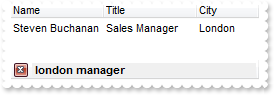
Dim h0
With Exgrid1
.BeginUpdate()
.ColumnAutoResize = True
.ContinueColumnScroll = False
.FocusColumnIndex = 1
.MarkSearchColumn = False
.SearchColumnIndex = 1
.FilterBarPromptVisible = exontrol.EXGRIDLib.FilterBarVisibleEnum.exFilterBarPromptVisible
.FilterBarPromptPattern = "london manager"
With .Columns
.Add("Name").Width = 96
.Add("Title").Width = 96
.Add("City")
End With
With .Items
h0 = .AddItem("Nancy Davolio")
.set_CellValue(h0,1,"Sales Representative")
.set_CellValue(h0,2,"Seattle")
h0 = .AddItem("Andrew Fuller")
.set_CellValue(h0,1,"Vice President, Sales")
.set_CellValue(h0,2,"Tacoma")
.set_SelectItem(h0,True)
h0 = .AddItem("Janet Leverling")
.set_CellValue(h0,1,"Sales Representative")
.set_CellValue(h0,2,"Kirkland")
h0 = .AddItem("Margaret Peacock")
.set_CellValue(h0,1,"Sales Representative")
.set_CellValue(h0,2,"Redmond")
h0 = .AddItem("Steven Buchanan")
.set_CellValue(h0,1,"Sales Manager")
.set_CellValue(h0,2,"London")
h0 = .AddItem("Michael Suyama")
.set_CellValue(h0,1,"Sales Representative")
.set_CellValue(h0,2,"London")
h0 = .AddItem("Robert King")
.set_CellValue(h0,1,"Sales Representative")
.set_CellValue(h0,2,"London")
h0 = .AddItem("Laura Callahan")
.set_CellValue(h0,1,"Inside Sales Coordinator")
.set_CellValue(h0,2,"Seattle")
h0 = .AddItem("Anne Dodsworth")
.set_CellValue(h0,1,"Sales Representative")
.set_CellValue(h0,2,"London")
End With
.EndUpdate()
End With
|
|
621
|
How do I specify to filter only a single column when using the filter prompt
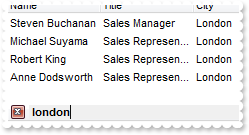
Dim h0
With Exgrid1
.BeginUpdate()
.ColumnAutoResize = True
.ContinueColumnScroll = False
.FocusColumnIndex = 1
.MarkSearchColumn = False
.SearchColumnIndex = 1
.FilterBarPromptVisible = exontrol.EXGRIDLib.FilterBarVisibleEnum.exFilterBarPromptVisible
.FilterBarPromptColumns = "2,3"
.FilterBarPromptPattern = "london"
With .Columns
.Add("Name").Width = 96
.Add("Title").Width = 96
.Add("City")
End With
With .Items
h0 = .AddItem("Nancy Davolio")
.set_CellValue(h0,1,"Sales Representative")
.set_CellValue(h0,2,"Seattle")
h0 = .AddItem("Andrew Fuller")
.set_CellValue(h0,1,"Vice President, Sales")
.set_CellValue(h0,2,"Tacoma")
.set_SelectItem(h0,True)
h0 = .AddItem("Janet Leverling")
.set_CellValue(h0,1,"Sales Representative")
.set_CellValue(h0,2,"Kirkland")
h0 = .AddItem("Margaret Peacock")
.set_CellValue(h0,1,"Sales Representative")
.set_CellValue(h0,2,"Redmond")
h0 = .AddItem("Steven Buchanan")
.set_CellValue(h0,1,"Sales Manager")
.set_CellValue(h0,2,"London")
h0 = .AddItem("Michael Suyama")
.set_CellValue(h0,1,"Sales Representative")
.set_CellValue(h0,2,"London")
h0 = .AddItem("Robert King")
.set_CellValue(h0,1,"Sales Representative")
.set_CellValue(h0,2,"London")
h0 = .AddItem("Laura Callahan")
.set_CellValue(h0,1,"Inside Sales Coordinator")
.set_CellValue(h0,2,"Seattle")
h0 = .AddItem("Anne Dodsworth")
.set_CellValue(h0,1,"Sales Representative")
.set_CellValue(h0,2,"London")
End With
.EndUpdate()
End With
|
|
620
|
How do I change the prompt or the caption being displayed in the filter bar
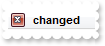
With Exgrid1
.BeginUpdate()
.ColumnAutoResize = True
.ContinueColumnScroll = False
.FocusColumnIndex = 1
.MarkSearchColumn = False
.SearchColumnIndex = 1
.FilterBarPromptVisible = exontrol.EXGRIDLib.FilterBarVisibleEnum.exFilterBarPromptVisible
.FilterBarPrompt = "changed"
With .Columns
.Add("Name").Width = 96
.Add("Title").Width = 96
.Add("City")
End With
.EndUpdate()
End With
|
|
619
|
How do I enable the filter prompt feature
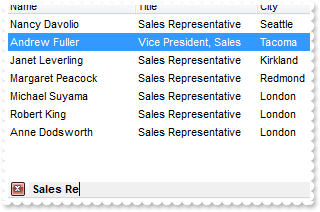
Dim h0
With Exgrid1
.BeginUpdate()
.ColumnAutoResize = True
.ContinueColumnScroll = False
.FocusColumnIndex = 1
.MarkSearchColumn = False
.SearchColumnIndex = 1
.FilterBarPromptVisible = exontrol.EXGRIDLib.FilterBarVisibleEnum.exFilterBarPromptVisible
With .Columns
.Add("Name").Width = 96
.Add("Title").Width = 96
.Add("City")
End With
With .Items
h0 = .AddItem("Nancy Davolio")
.set_CellValue(h0,1,"Sales Representative")
.set_CellValue(h0,2,"Seattle")
h0 = .AddItem("Andrew Fuller")
.set_CellValue(h0,1,"Vice President, Sales")
.set_CellValue(h0,2,"Tacoma")
.set_SelectItem(h0,True)
h0 = .AddItem("Janet Leverling")
.set_CellValue(h0,1,"Sales Representative")
.set_CellValue(h0,2,"Kirkland")
h0 = .AddItem("Margaret Peacock")
.set_CellValue(h0,1,"Sales Representative")
.set_CellValue(h0,2,"Redmond")
h0 = .AddItem("Steven Buchanan")
.set_CellValue(h0,1,"Sales Manager")
.set_CellValue(h0,2,"London")
h0 = .AddItem("Michael Suyama")
.set_CellValue(h0,1,"Sales Representative")
.set_CellValue(h0,2,"London")
h0 = .AddItem("Robert King")
.set_CellValue(h0,1,"Sales Representative")
.set_CellValue(h0,2,"London")
h0 = .AddItem("Laura Callahan")
.set_CellValue(h0,1,"Inside Sales Coordinator")
.set_CellValue(h0,2,"Seattle")
h0 = .AddItem("Anne Dodsworth")
.set_CellValue(h0,1,"Sales Representative")
.set_CellValue(h0,2,"London")
End With
.EndUpdate()
End With
|
|
618
|
How can I control the colors that can be applied to an EBN part
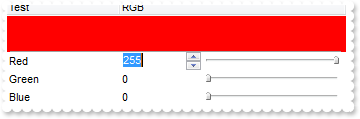
' Change event - Occurs when the user changes the cell's content.
Private Sub Exgrid1_Change(ByVal sender As System.Object, ByVal Item As Integer, ByVal ColIndex As Integer, ByRef NewValue As Object) Handles Exgrid1.Change
With Exgrid1
With .Items
.set_ItemBackColor(.FirstVisibleItem,NewValue)
End With
End With
End Sub
Dim h
With Exgrid1
.BeginUpdate()
With .VisualAppearance
.Add(2,"c:\exontrol\images\normal.ebn")
.Add(1,"CP:2 10 3 -10 -5")
End With
.SelBackColor = .BackColor
.SelForeColor = .ForeColor
.ScrollBySingleLine = True
.TreeColumnIndex = -1
With .Columns
With .Add("Test")
.Width = 32
End With
With .Add("RGB")
With .Editor
.EditType = exontrol.EXGRIDLib.EditTypeEnum.SliderType
.set_Option(exontrol.EXGRIDLib.EditorOptionEnum.exSliderMax,255)
.set_Option(exontrol.EXGRIDLib.EditorOptionEnum.exSliderWidth,-60)
End With
End With
End With
With .Items
h = .AddItem("")
.set_CellHAlignment(h,0,exontrol.EXGRIDLib.AlignmentEnum.CenterAlignment)
.set_ItemDivider(h,0)
.set_ItemBackColor32(h,&H1000000)
.set_ItemHeight(h,36)
.set_SelectableItem(h,False)
h = .InsertItem(0,1,"Red")
.set_CellValue(h,1,255)
h = .InsertItem(0,255,"Green")
.set_CellValue(h,1,255)
h = .InsertItem(0,65536,"Blue")
.set_CellValue(h,1,255)
End With
.EndUpdate()
End With
|
|
617
|
I know this is fairly basic, but could you send me a sample that places a tree in the first column
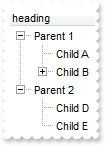
Dim h
With Exgrid1
.BeginUpdate()
.LinesAtRoot = exontrol.EXGRIDLib.LinesAtRootEnum.exLinesAtRoot
.Columns.Add("heading")
With .Items
h = .AddItem("Parent 1")
.InsertItem(h,Nothing,"Child A")
.InsertItem(.InsertItem(h,Nothing,"Child B"),Nothing,"GrandChild C")
.set_ExpandItem(h,True)
h = .AddItem("Parent 2")
.InsertItem(h,Nothing,"Child D")
.InsertItem(h,Nothing,"Child E")
.set_ExpandItem(h,True)
End With
.EndUpdate()
End With
|
|
616
|
How can I get the caption of focused item
' SelectionChanged event - Fired after a new item has been selected.
Private Sub Exgrid1_SelectionChanged(ByVal sender As System.Object) Handles Exgrid1.SelectionChanged
With Exgrid1
With .Items
Debug.Print( "Handle" )
Debug.Print( .FocusItem )
Debug.Print( "Caption" )
Debug.Print( .get_CellCaption(.FocusItem,0) )
End With
End With
End Sub
Dim h
With Exgrid1
.BeginUpdate()
.LinesAtRoot = exontrol.EXGRIDLib.LinesAtRootEnum.exLinesAtRoot
.Columns.Add("Items")
With .Items
h = .AddItem("R1")
.InsertItem(h,Nothing,"Cell 1.1")
.InsertItem(h,Nothing,"Cell 1.2")
.set_ExpandItem(h,True)
h = .AddItem("R2")
.InsertItem(h,Nothing,"Cell 2.1")
.InsertItem(h,Nothing,"Cell 2.2")
.set_ExpandItem(h,True)
End With
.EndUpdate()
End With
|
|
615
|
How can I get the caption of selected item
' SelectionChanged event - Fired after a new item has been selected.
Private Sub Exgrid1_SelectionChanged(ByVal sender As System.Object) Handles Exgrid1.SelectionChanged
With Exgrid1
With .Items
Debug.Print( "Handle" )
Debug.Print( .get_SelectedItem(0) )
Debug.Print( "Caption" )
Debug.Print( .get_CellCaption(.get_SelectedItem(0),0) )
End With
End With
End Sub
Dim h
With Exgrid1
.BeginUpdate()
.LinesAtRoot = exontrol.EXGRIDLib.LinesAtRootEnum.exLinesAtRoot
.Columns.Add("Items")
With .Items
h = .AddItem("R1")
.InsertItem(h,Nothing,"Cell 1.1")
.InsertItem(h,Nothing,"Cell 1.2")
.set_ExpandItem(h,True)
h = .AddItem("R2")
.InsertItem(h,Nothing,"Cell 2.1")
.InsertItem(h,Nothing,"Cell 2.2")
.set_ExpandItem(h,True)
End With
.EndUpdate()
End With
|
|
614
|
Is it possible to let users selects cells as in Excel
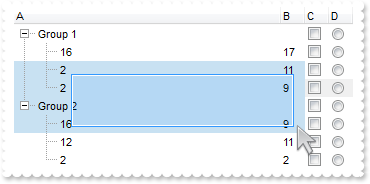
Dim h,h1
With Exgrid1
.BeginUpdate()
.FullRowSelect = exontrol.EXGRIDLib.CellSelectEnum.exRectSel
.SingleSel = False
.ReadOnly = exontrol.EXGRIDLib.ReadOnlyEnum.exReadOnly
.MarkSearchColumn = False
.ShowFocusRect = False
.LinesAtRoot = exontrol.EXGRIDLib.LinesAtRootEnum.exLinesAtRoot
.SelForeColor = Color.FromArgb(0,0,0)
.SelBackColor = Color.FromArgb(200,225,242)
With .Columns
.Add("A")
With .Add("B")
.AllowSizing = False
.Width = 24
End With
With .Add("C")
.AllowSizing = False
.Width = 24
.set_Def(exontrol.EXGRIDLib.DefColumnEnum.exCellHasCheckBox,1)
.PartialCheck = True
End With
With .Add("D")
.AllowSizing = False
.Width = 24
.set_Def(exontrol.EXGRIDLib.DefColumnEnum.exCellHasRadioButton,1)
End With
End With
With .Items
h = .InsertItem(Nothing,Nothing,"Group 1")
h1 = .InsertItem(h,Nothing,16)
.set_CellValue(h1,1,17)
h1 = .InsertItem(h,Nothing,2)
.set_CellValue(h1,1,11)
h1 = .InsertItem(h,Nothing,2)
.set_ItemBackColor(h1,Color.FromArgb(240,240,240))
.set_CellValue(h1,1,9)
.set_ExpandItem(h,True)
h = .InsertItem(Nothing,Nothing,"Group 2")
.set_CellValueFormat(h,2,exontrol.EXGRIDLib.ValueFormatEnum.exHTML)
h1 = .InsertItem(h,Nothing,16)
.set_CellValue(h1,1,9)
h1 = .InsertItem(h,Nothing,12)
.set_CellValue(h1,1,11)
h1 = .InsertItem(h,Nothing,2)
.set_CellValue(h1,1,2)
.set_ExpandItem(h,True)
.set_SelectItem(h,True)
End With
.EndUpdate()
End With
|
|
613
|
Is it possible to change the style for the vertical or horizontal grid lines, in the list area
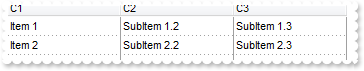
Dim h
With Exgrid1
.BeginUpdate()
.DrawGridLines = exontrol.EXGRIDLib.GridLinesEnum.exAllLines
.GridLineStyle = exontrol.EXGRIDLib.GridLinesStyleEnum.exGridLinesVSolid Or exontrol.EXGRIDLib.GridLinesStyleEnum.exGridLinesHDot4
.Columns.Add("C1")
.Columns.Add("C2")
.Columns.Add("C3")
With .Items
h = .AddItem("Item 1")
.set_CellValue(h,1,"SubItem 1.2")
.set_CellValue(h,2,"SubItem 1.3")
h = .AddItem("Item 2")
.set_CellValue(h,1,"SubItem 2.2")
.set_CellValue(h,2,"SubItem 2.3")
End With
.EndUpdate()
End With
|
|
612
|
Is it possible to change the style for the grid lines, for instance to be solid not dotted
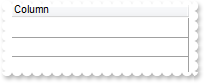
With Exgrid1
.BeginUpdate()
.DrawGridLines = exontrol.EXGRIDLib.GridLinesEnum.exAllLines
.GridLineStyle = exontrol.EXGRIDLib.GridLinesStyleEnum.exGridLinesSolid
.Columns.Add("Column")
.EndUpdate()
End With
|
|
611
|
I have some buttons added on the control's scroll bar, how can I can know when the button is being clicked
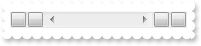
' ScrollButtonClick event - Occurs when the user clicks a button in the scrollbar.
Private Sub Exgrid1_ScrollButtonClick(ByVal sender As System.Object, ByVal ScrollBar As exontrol.EXGRIDLib.ScrollBarEnum, ByVal ScrollPart As exontrol.EXGRIDLib.ScrollPartEnum) Handles Exgrid1.ScrollButtonClick
With Exgrid1
Debug.Print( ScrollBar )
Debug.Print( ScrollPart )
End With
End Sub
With Exgrid1
.set_ScrollPartVisible(exontrol.EXGRIDLib.ScrollBarEnum.exHScroll,exontrol.EXGRIDLib.ScrollPartEnum.exLeftB1Part,True)
.set_ScrollPartVisible(exontrol.EXGRIDLib.ScrollBarEnum.exHScroll,exontrol.EXGRIDLib.ScrollPartEnum.exLeftB2Part,True)
.set_ScrollPartVisible(exontrol.EXGRIDLib.ScrollBarEnum.exHScroll,exontrol.EXGRIDLib.ScrollPartEnum.exRightB6Part,True)
.set_ScrollPartVisible(exontrol.EXGRIDLib.ScrollBarEnum.exHScroll,exontrol.EXGRIDLib.ScrollPartEnum.exRightB5Part,True)
.ScrollBars = exontrol.EXGRIDLib.ScrollBarsEnum.exDisableNoHorizontal
End With
|
|
610
|
How do I get notified once the user clicks a hyperlink created using the anchor HTML tag
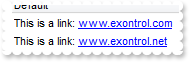
' AnchorClick event - Occurs when an anchor element is clicked.
Private Sub Exgrid1_AnchorClick(ByVal sender As System.Object, ByVal AnchorID As String, ByVal Options As String) Handles Exgrid1.AnchorClick
With Exgrid1
Debug.Print( AnchorID )
Debug.Print( Options )
End With
End Sub
With Exgrid1
.Columns.Add("Default").set_Def(exontrol.EXGRIDLib.DefColumnEnum.exCellValueFormat,1)
With .Items
.AddItem("This is a link: <aex.com;1>www.exontrol.com</a>")
.AddItem("This is a link: <aex.net;2>www.exontrol.net</a>")
End With
End With
|
|
609
|
Is it possible to start editing a cell when double click it

' DblClick event - Occurs when the user dblclk the left mouse button over an object.
Private Sub Exgrid1_DblClick(ByVal sender As System.Object, ByVal Shift As Short, ByVal X As Integer, ByVal Y As Integer) Handles Exgrid1.DblClick
With Exgrid1
.Edit()
End With
End Sub
With Exgrid1
.BeginUpdate()
.AutoEdit = False
.MarkSearchColumn = False
.Columns.Add("Edit1").Editor.EditType = exontrol.EXGRIDLib.EditTypeEnum.EditType
.Columns.Add("Edit2").Editor.EditType = exontrol.EXGRIDLib.EditTypeEnum.EditType
With .Items
.set_CellValue(.AddItem(1),1,2)
End With
With .Items
.set_CellValue(.AddItem(3),1,4)
End With
.EndUpdate()
End With
|
|
608
|
Is it possible to disable standard single-click behavior for this column, so I manually could call Edit() when needed
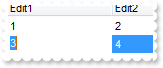
' DblClick event - Occurs when the user dblclk the left mouse button over an object.
Private Sub Exgrid1_DblClick(ByVal sender As System.Object, ByVal Shift As Short, ByVal X As Integer, ByVal Y As Integer) Handles Exgrid1.DblClick
With Exgrid1
.Edit()
End With
End Sub
With Exgrid1
.BeginUpdate()
.AutoEdit = False
.MarkSearchColumn = False
.Columns.Add("Edit1").Editor.EditType = exontrol.EXGRIDLib.EditTypeEnum.EditType
.Columns.Add("Edit2").Editor.EditType = exontrol.EXGRIDLib.EditTypeEnum.EditType
With .Items
.set_CellValue(.AddItem(1),1,2)
End With
With .Items
.set_CellValue(.AddItem(3),1,4)
End With
.EndUpdate()
End With
|
|
607
|
How can I get or restore the old or previously value for the cell being changed
' Change event - Occurs when the user changes the cell's content.
Private Sub Exgrid1_Change(ByVal sender As System.Object, ByVal Item As Integer, ByVal ColIndex As Integer, ByRef NewValue As Object) Handles Exgrid1.Change
With Exgrid1
Debug.Print( "Old-Value:" )
Debug.Print( .Items.get_CellValue(Item,ColIndex) )
Debug.Print( "New-Value:" )
Debug.Print( NewValue )
End With
End Sub
With Exgrid1
.BeginUpdate()
.MarkSearchColumn = False
.Columns.Add("Edit1").Editor.EditType = exontrol.EXGRIDLib.EditTypeEnum.EditType
.Columns.Add("Edit2").Editor.EditType = exontrol.EXGRIDLib.EditTypeEnum.EditType
With .Items
.set_CellValue(.AddItem(1),1,2)
End With
With .Items
.set_CellValue(.AddItem(3),1,4)
End With
.EndUpdate()
End With
|
|
606
|
How can I get the item from the cursor
' MouseMove event - Occurs when the user moves the mouse.
Private Sub Exgrid1_MouseMoveEvent(ByVal sender As System.Object, ByVal Button As Short, ByVal Shift As Short, ByVal X As Integer, ByVal Y As Integer) Handles Exgrid1.MouseMoveEvent
Dim c,h,hit
With Exgrid1
h = .get_ItemFromPoint(-1,-1,c,hit)
Debug.Print( "Handle" )
Debug.Print( h )
Debug.Print( "Index" )
Debug.Print( .Items.get_ItemToIndex(h) )
End With
End Sub
Dim h
With Exgrid1
.BeginUpdate()
.LinesAtRoot = exontrol.EXGRIDLib.LinesAtRootEnum.exLinesAtRoot
.DrawGridLines = exontrol.EXGRIDLib.GridLinesEnum.exHLines
.Columns.Add("Items")
With .Items
h = .AddItem("R1")
.InsertItem(h,Nothing,"Cell 1.1")
.InsertItem(h,Nothing,"Cell 1.2")
.set_ExpandItem(h,True)
h = .AddItem("R2")
.InsertItem(h,Nothing,"Cell 2.1")
.InsertItem(h,Nothing,"Cell 2.2")
.set_ExpandItem(h,True)
End With
.EndUpdate()
End With
|
|
605
|
How can I get the column from the cursor, not only in the header
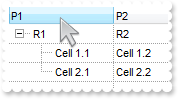
' MouseMove event - Occurs when the user moves the mouse.
Private Sub Exgrid1_MouseMoveEvent(ByVal sender As System.Object, ByVal Button As Short, ByVal Shift As Short, ByVal X As Integer, ByVal Y As Integer) Handles Exgrid1.MouseMoveEvent
With Exgrid1
Debug.Print( .get_ColumnFromPoint(-1,0) )
End With
End Sub
Dim h
With Exgrid1
.BeginUpdate()
.LinesAtRoot = exontrol.EXGRIDLib.LinesAtRootEnum.exLinesAtRoot
.Columns.Add("P1")
.Columns.Add("P2")
.DrawGridLines = exontrol.EXGRIDLib.GridLinesEnum.exAllLines
With .Items
h = .AddItem("R1")
.set_CellValue(h,1,"R2")
.set_CellValue(.InsertItem(h,Nothing,"Cell 1.1"),1,"Cell 1.2")
.set_CellValue(.InsertItem(h,Nothing,"Cell 2.1"),1,"Cell 2.2")
.set_ExpandItem(h,True)
End With
.EndUpdate()
End With
|
|
604
|
How can I get the column from the cursor
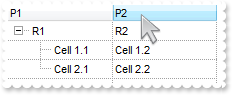
' MouseMove event - Occurs when the user moves the mouse.
Private Sub Exgrid1_MouseMoveEvent(ByVal sender As System.Object, ByVal Button As Short, ByVal Shift As Short, ByVal X As Integer, ByVal Y As Integer) Handles Exgrid1.MouseMoveEvent
With Exgrid1
Debug.Print( .get_ColumnFromPoint(-1,-1) )
End With
End Sub
Dim h
With Exgrid1
.BeginUpdate()
.LinesAtRoot = exontrol.EXGRIDLib.LinesAtRootEnum.exLinesAtRoot
.DrawGridLines = exontrol.EXGRIDLib.GridLinesEnum.exAllLines
.Columns.Add("P1")
.Columns.Add("P2")
With .Items
h = .AddItem("R1")
.set_CellValue(h,1,"R2")
.set_CellValue(.InsertItem(h,Nothing,"Cell 1.1"),1,"Cell 1.2")
.set_CellValue(.InsertItem(h,Nothing,"Cell 2.1"),1,"Cell 2.2")
.set_ExpandItem(h,True)
End With
.EndUpdate()
End With
|
|
603
|
How can I get the cell's caption from the cursor
' MouseMove event - Occurs when the user moves the mouse.
Private Sub Exgrid1_MouseMoveEvent(ByVal sender As System.Object, ByVal Button As Short, ByVal Shift As Short, ByVal X As Integer, ByVal Y As Integer) Handles Exgrid1.MouseMoveEvent
Dim c,h,hit
With Exgrid1
h = .get_ItemFromPoint(-1,-1,c,hit)
Debug.Print( .Items.get_CellCaption(h,c) )
End With
End Sub
Dim h
With Exgrid1
.BeginUpdate()
.LinesAtRoot = exontrol.EXGRIDLib.LinesAtRootEnum.exLinesAtRoot
.Columns.Add("Items")
With .Items
h = .AddItem("R1")
.InsertItem(h,Nothing,"Cell 1.1")
.InsertItem(h,Nothing,"Cell 1.2")
.set_ExpandItem(h,True)
h = .AddItem("R2")
.InsertItem(h,Nothing,"Cell 2.1")
.InsertItem(h,Nothing,"Cell 2.2")
.set_ExpandItem(h,True)
End With
.EndUpdate()
End With
|
|
602
|
How can I customize the items based on the values in the cells
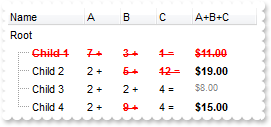
Dim h,h1
With Exgrid1
.BeginUpdate()
.MarkSearchColumn = False
With .ConditionalFormats
With .Add("%1 >4")
.Bold = True
.StrikeOut = True
.ForeColor = Color.FromArgb(255,0,0)
.ApplyTo = exontrol.EXGRIDLib.FormatApplyToEnum.exFormatToItems
End With
With .Add("%2 > 4")
.Bold = True
.StrikeOut = True
.ForeColor = Color.FromArgb(255,0,0)
.ApplyTo = &H2
End With
With .Add("%3 > 4")
.Bold = True
.StrikeOut = True
.ForeColor = Color.FromArgb(255,0,0)
.ApplyTo = &H3
End With
End With
With .Columns
.Add("Name")
With .Add("A")
.SortType = exontrol.EXGRIDLib.SortTypeEnum.SortNumeric
.AllowSizing = False
.Width = 36
.FormatColumn = "len(value) ? value + ' +'"
.Editor.EditType = exontrol.EXGRIDLib.EditTypeEnum.SpinType
End With
With .Add("B")
.SortType = exontrol.EXGRIDLib.SortTypeEnum.SortNumeric
.AllowSizing = False
.Width = 36
.FormatColumn = "len(value) ? value + ' +'"
.Editor.EditType = exontrol.EXGRIDLib.EditTypeEnum.SpinType
End With
With .Add("C")
.SortType = exontrol.EXGRIDLib.SortTypeEnum.SortNumeric
.AllowSizing = False
.Width = 36
.FormatColumn = "len(value) ? value + ' ='"
.Editor.EditType = exontrol.EXGRIDLib.EditTypeEnum.SpinType
End With
With .Add("A+B+C")
.SortType = exontrol.EXGRIDLib.SortTypeEnum.SortNumeric
.AllowSizing = False
.Width = 64
.ComputedField = "%1+%2+%3"
.FormatColumn = "((0:=dbl(value)) < 10? '<fgcolor=808080><font ;7>' :'<b>') + currency(=:0)"
.set_Def(exontrol.EXGRIDLib.DefColumnEnum.exCellValueFormat,1)
End With
End With
With .Items
h = .AddItem("Root")
.set_CellValueFormat(h,4,exontrol.EXGRIDLib.ValueFormatEnum.exComputedField)
h1 = .InsertItem(h,Nothing,"Child 1")
.set_CellValue(h1,1,7)
.set_CellValue(h1,2,3)
.set_CellValue(h1,3,1)
h1 = .InsertItem(h,Nothing,"Child 2")
.set_CellValue(h1,1,2)
.set_CellValue(h1,2,5)
.set_CellValue(h1,3,12)
h1 = .InsertItem(h,Nothing,"Child 3")
.set_CellValue(h1,1,2)
.set_CellValue(h1,2,2)
.set_CellValue(h1,3,4)
h1 = .InsertItem(h,Nothing,"Child 4")
.set_CellValue(h1,1,2)
.set_CellValue(h1,2,9)
.set_CellValue(h1,3,4)
.set_ExpandItem(h,True)
End With
.EndUpdate()
End With
|
|
601
|
Is it is possible to have a column computing values from other columns
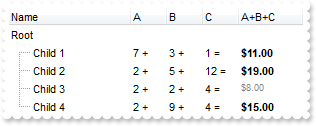
Dim h,h1
With Exgrid1
.BeginUpdate()
.MarkSearchColumn = False
With .Columns
.Add("Name")
With .Add("A")
.SortType = exontrol.EXGRIDLib.SortTypeEnum.SortNumeric
.AllowSizing = False
.Width = 36
.FormatColumn = "len(value) ? value + ' +'"
.Editor.EditType = exontrol.EXGRIDLib.EditTypeEnum.SpinType
End With
With .Add("B")
.SortType = exontrol.EXGRIDLib.SortTypeEnum.SortNumeric
.AllowSizing = False
.Width = 36
.FormatColumn = "len(value) ? value + ' +'"
.Editor.EditType = exontrol.EXGRIDLib.EditTypeEnum.SpinType
End With
With .Add("C")
.SortType = exontrol.EXGRIDLib.SortTypeEnum.SortNumeric
.AllowSizing = False
.Width = 36
.FormatColumn = "len(value) ? value + ' ='"
.Editor.EditType = exontrol.EXGRIDLib.EditTypeEnum.SpinType
End With
With .Add("A+B+C")
.SortType = exontrol.EXGRIDLib.SortTypeEnum.SortNumeric
.AllowSizing = False
.Width = 64
.ComputedField = "%1+%2+%3"
.FormatColumn = "((0:=dbl(value)) < 10? '<fgcolor=808080><font ;7>' :'<b>') + currency(=:0)"
.set_Def(exontrol.EXGRIDLib.DefColumnEnum.exCellValueFormat,1)
End With
End With
With .Items
h = .AddItem("Root")
.set_CellValueFormat(h,4,exontrol.EXGRIDLib.ValueFormatEnum.exComputedField)
h1 = .InsertItem(h,Nothing,"Child 1")
.set_CellValue(h1,1,7)
.set_CellValue(h1,2,3)
.set_CellValue(h1,3,1)
h1 = .InsertItem(h,Nothing,"Child 2")
.set_CellValue(h1,1,2)
.set_CellValue(h1,2,5)
.set_CellValue(h1,3,12)
h1 = .InsertItem(h,Nothing,"Child 3")
.set_CellValue(h1,1,2)
.set_CellValue(h1,2,2)
.set_CellValue(h1,3,4)
h1 = .InsertItem(h,Nothing,"Child 4")
.set_CellValue(h1,1,2)
.set_CellValue(h1,2,9)
.set_CellValue(h1,3,4)
.set_ExpandItem(h,True)
End With
.EndUpdate()
End With
|